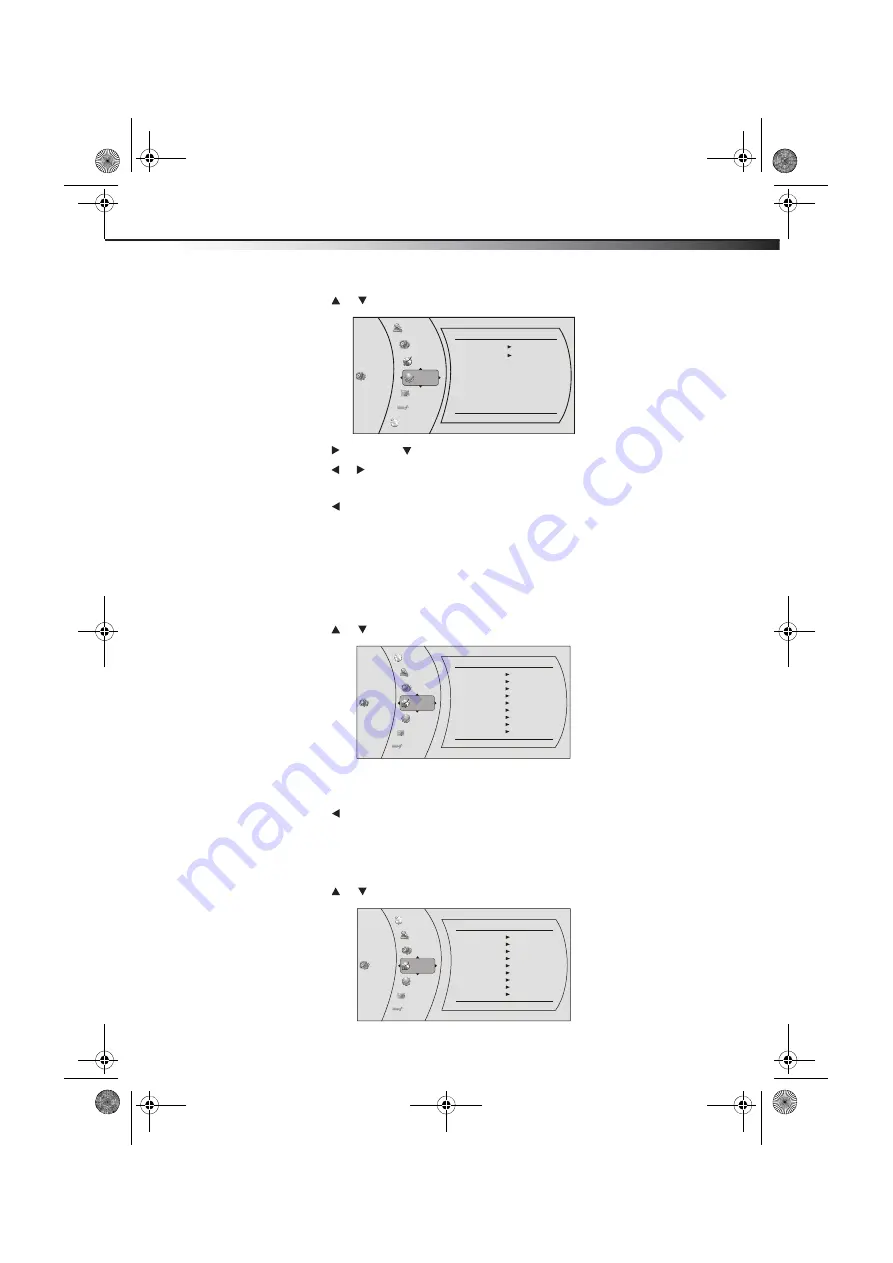
DX-WBRDVD1/DX-WBRDVD1-CA
39
2
Press
or
to
select
BD-Live
. The
BD-Live
menu opens.
3
Press ,
then
press
select
Erase BD-Live Storage
, then press
ENTER
.
4
Press or to select
OK
, then press
ENTER
. All bookmarks and BD-live content saved
in memory are deleted.
5
Press to go to the previous menu.
Changing the Network settings
Determining if the wired network connection is active
To determine if the network connection is active:
1
Press
ENTER
. The
Settings
menu opens.
2
Press
or
to
select
Network
.
3
If the network connection is active,
Link Up
appears next to
Link Status
. If the
network connection is not active,
Link Down
appears next to
Link Status
.
4
Press to go to the previous menu.
Configuring a wired Internet connection
To configure the wired Internet connection:
1
Press
ENTER
. The
Settings
menu opens.
2
Press
or
to
select
Network
.
3
Press
ENTER
. The
IP Settings
screen opens.
Settings
BD-Live
BD-Live Internet Access
BD-Live Storage
Erase Blu-ray Storage
Always Allow Access
USB (225.5MB Free)
Language
System
Network
Display
Parental
Audio
BD-Live
Network
Interface
Link Status
MAC Address
IP Mode
IP Address
Subnet Mask
Gateway
Primary DNS
Secondary DNS
Wired
Link Up
00:22:84:FB:C6:05
Dynamic
192.168.42.119
255.255.255.0
192.168.42.1
202.96.128.166
10.4.4.11
Settings
Language
Parental
System
Network
Display
Audio
BD-Live
Network
Interface
Link Status
MAC Address
IP Mode
IP Address
Subnet Mask
Gateway
Primary DNS
Secondary DNS
Wired
Link Up
00:22:84:FB:C6:05
Dynamic
192.168.42.119
255.255.255.0
192.168.42.1
202.96.128.166
10.4.4.11
Settings
Language
Parental
System
Network
Display
Audio
BD-Live
DX-WBRDVD1_11-0366_MAN_V3.fm Page 39 Monday, April 18, 2011 12:58 PM
















































