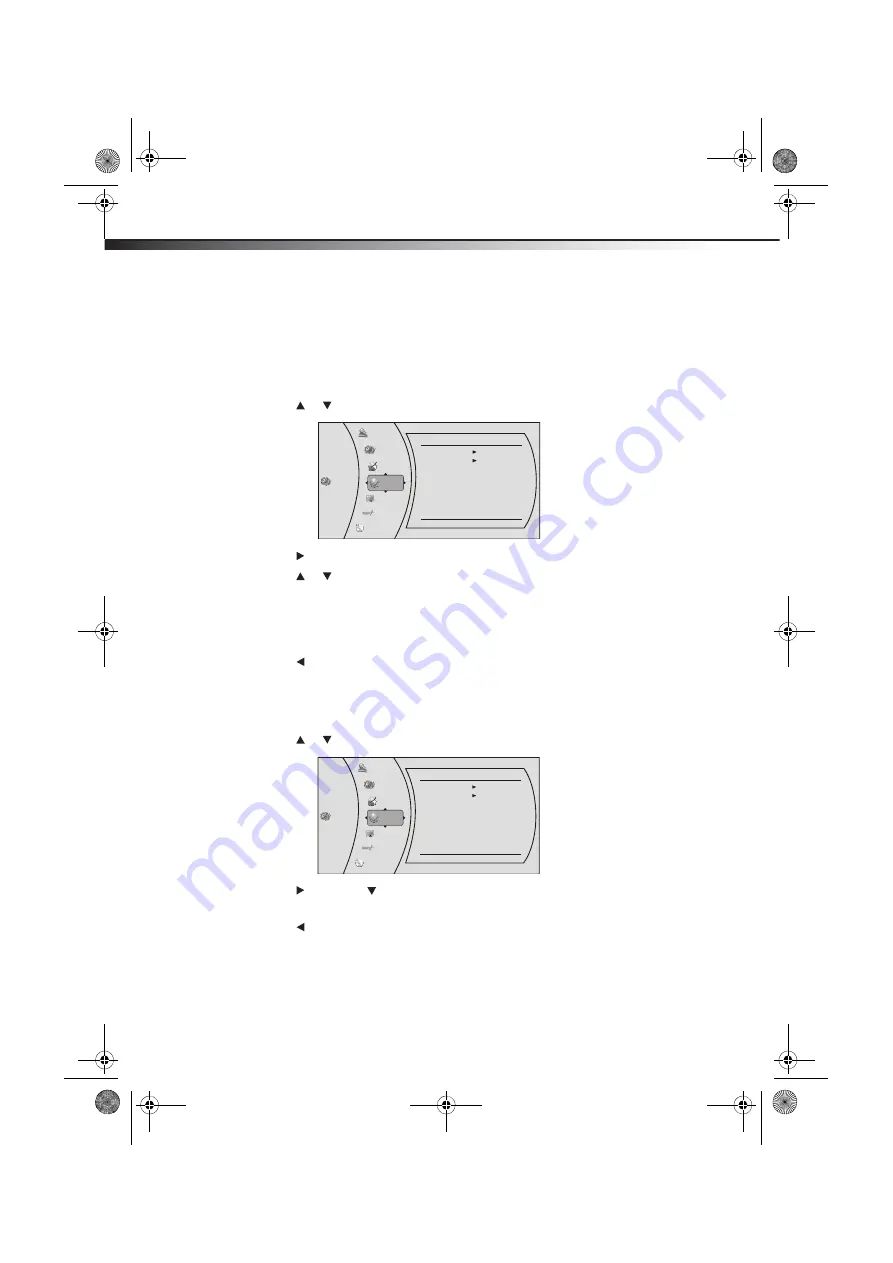
38
DX-WBRDVD1/DX-WBRDVD1-CA
Changing BD-Live settings
Setting the BD-Live Internet access level
You can set the BD-Live Internet access level to control access to BD-Live.
To set the BD-Live Internet access level:
1
Press
ENTER
. The
Settings
menu opens.
2
Press
or
to
select
BD-Live
. The
BD-Live
menu opens.
3
Press
to
select
BD-Live Internet Access
, then press
ENTER
.
4
Press or one or more times to select the access level you want. You can select:
•
Limit Access
—Allows Internet access with valid “BD-Live” network access
approval.
•
Always Allow Access
—Always allows BD-Live Internet access.
•
Prohibit Access
—Never allows BD-Live Internet access.
5
Press to go to the previous menu.
Viewing available BD-Live storage space
To view available BD-Live storage space:
1
Press
ENTER
. The
Settings
menu opens.
2
Press
or
to
select
BD-Live
. The
BD-Live
menu opens.
3
Press , then press to
select
BD-Live Storage
, then press
ENTER
to check the
BD-Live Storage.
4
Press to go to the previous menu.
Erasing BD-Live storage
To erase BD-Live storage:
1
Press
ENTER
. The
Settings
menu opens.
Settings
BD-Live
BD-Live Internet Access
BD-Live Storage
Erase Blu-ray Storage
Always Allow Access
USB (225.5MB Free)
Language
System
Network
Display
Parental
Audio
BD-Live
Settings
BD-Live
BD-Live Internet Access
BD-Live Storage
Erase Blu-ray Storage
Always Allow Access
USB (225.5MB Free)
Language
System
Network
Display
Parental
Audio
BD-Live
DX-WBRDVD1_11-0366_MAN_V3.fm Page 38 Monday, April 18, 2011 12:58 PM
















































