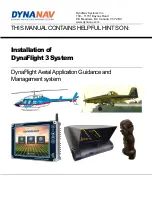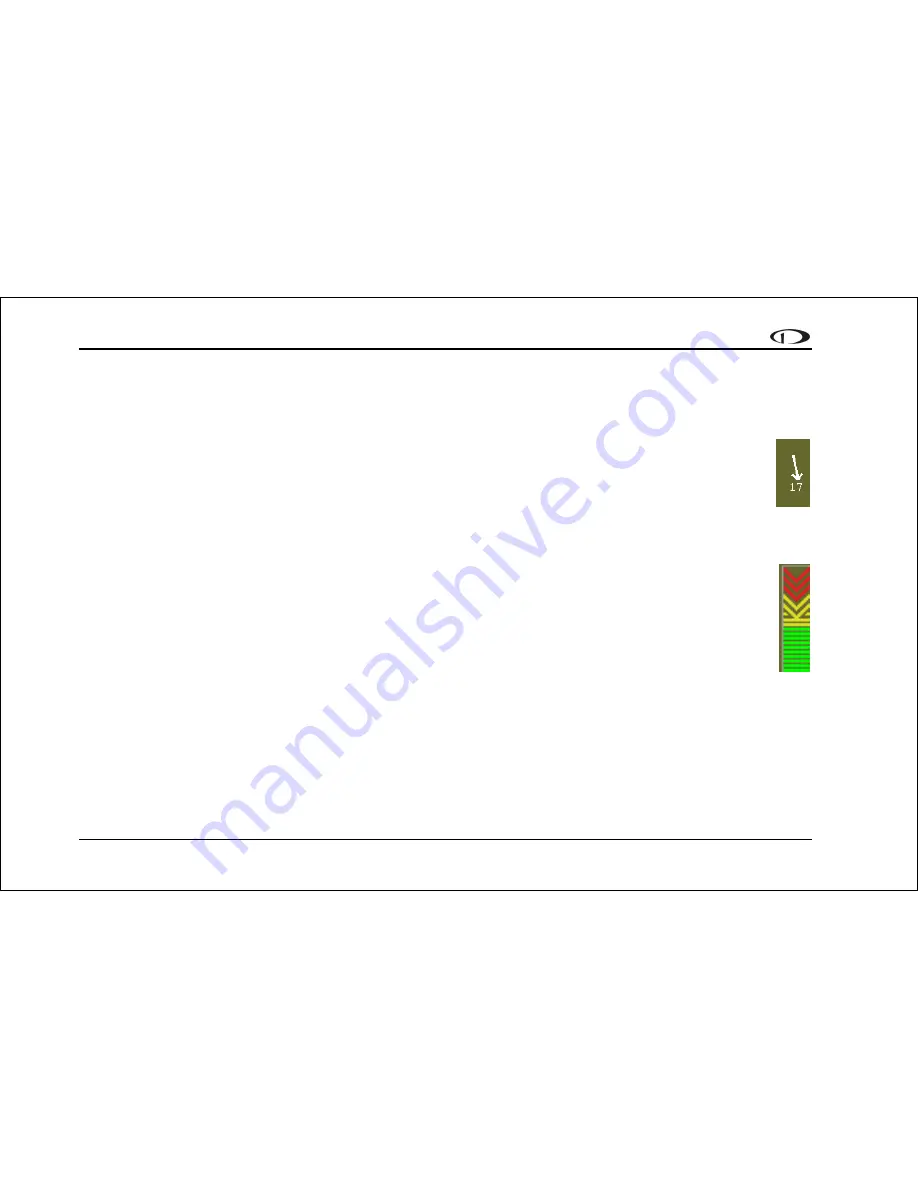
Available Pages
4-6
EFIS-D10A Pilot’s User Guide
During the first 30 seconds of operation, the altitude tape and digital readout are not displayed as the unit needs a small
amount of time before altitude measurements are deemed accurate.
Winds aloft arrow
Located in the lower right corner of the EFIS page, the winds aloft arrow indicates the wind direction relative to
your current direction of flight. The number indicates the current absolute wind speed in the current airspeed
units. If the EFIS-D10A cannot make an accurate winds aloft calculation, the arrow is not displayed and the
numbers are replaced by dashes. The display of winds aloft requires an active GPS connection and an OAT
probe. In very light winds, the wind speed number is not displayed, although the arrow is.
Angle of attack (AOA) indicator
The angle of attack indicator – available only with Dynon’s AOA Pitot Probe – displays the aircraft’s current
AOA relative to the stall AOA. The AOA calibration process should result in the lowest angle of attack stall
(usually the “clean” configuration) occurring between the yellow and red lines and the higher angle-of-attack stall
(usually the “dirty” configuration) occurring at the top of the red. As your aircraft’s angle of attack increases, the
bars in the indicator disappear, leaving the empty outline. As your aircraft’s AOA approaches stall, downward-
pointing arrows are left. Depending on your installation and configuration, an audible alarm may also occur when
near or in the stall. This audio alarm is accompanied by a flashing red triangle at the top of the AOA display. To
judge when a stall will occur, remember that the AOA indicator is showing actual AOA, and the stall AOA changes
configuration. Because of this, a stall could occur anywhere inside the yellow range, but will occur at the same point
every time given a specific configuration. Refer to the EFIS-D10A Installation Guide for more information on
calibrating the AOA indicator.
with
Summary of Contents for EFIS-D10A
Page 2: ......
Page 8: ...Table of Contents viii EFIS D10A Pilot s User Guide Appendix D EFIS D10A Specifications 8 8...
Page 34: ......
Page 60: ......