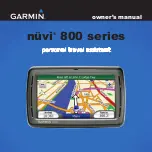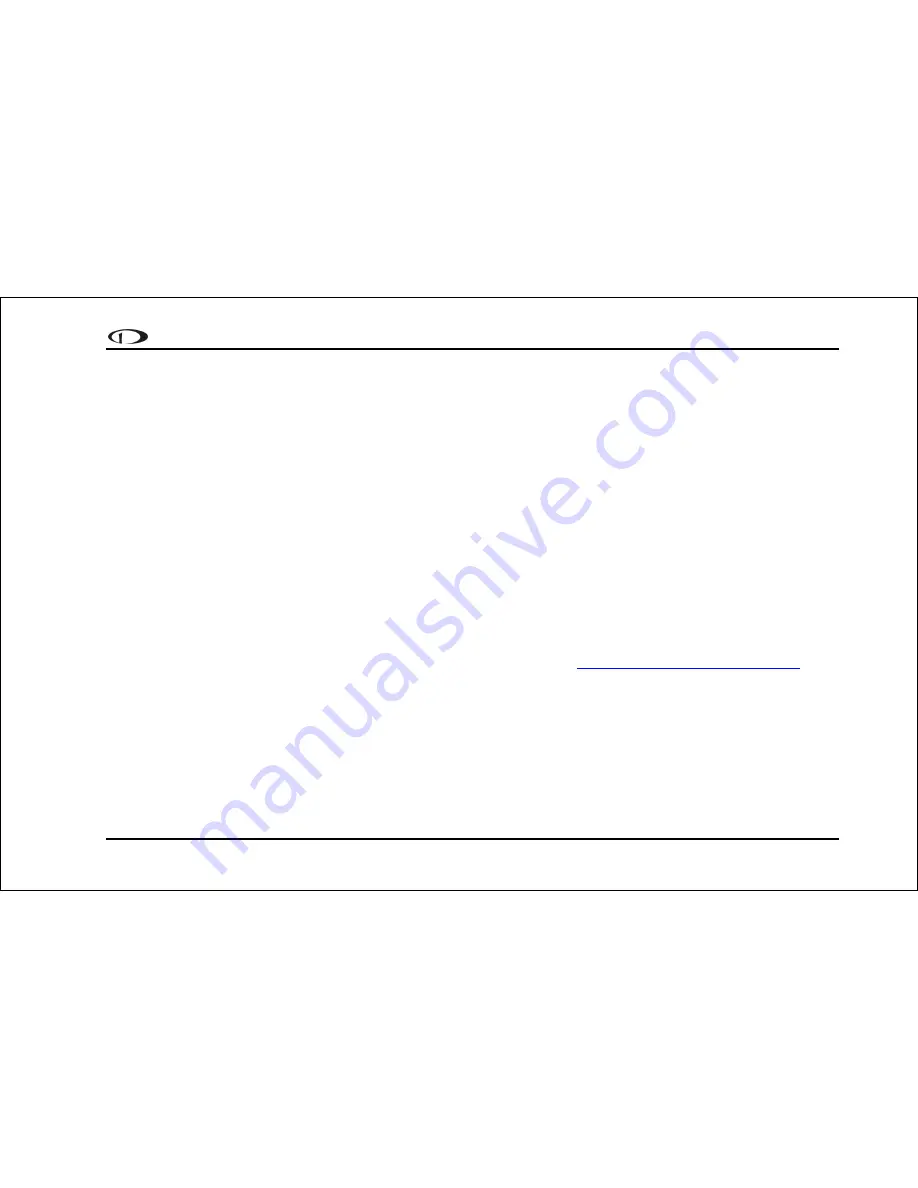
EFIS Operation
EFIS-D10A Pilot’s User Guide
5-5
To simulate the altitude alerter on the ground, SYNC the altitude bug to your current altitude and then adjust the
barometer value up or down. When you adjust the barometer setting enough that the altitude is outside the 200-foot
window, observe that the audio alert triggers and the bug alternates red and yellow.
LISTS – Using Checklists and Data Panels
The Dynon Support Program allows you to enter your own checklists or select from included data panels. These
checklists and data panels can then be uploaded to your EFIS-D10A for quick access from the main menu or from your
screen rotation. Data panels and checklists can be included beneath 5 user-configurable categories and each category can
contain up to 5 checklists or data panels. By default the EFIS-D10A is loaded with the following 5 categories:
CHKLIST, RADIO, POH, EMGNCY and MISC. Each checklist/data panel can contain up to 14 lines of text and 40
characters per line.
To load checklists and data panels onto your EFIS-D10A, you must upload them as described in the Dynon Product
Support Program help file. Pushing the LIST button displays the 5 main categories as set up in the Dynon Support
Program. Press a button corresponding to the desired category to show the checklists and data panels beneath it. When
you display a checklist, it takes up the entire screen. See the Dynon Support Program for more detailed information on
entering checklists and data panels. It can be downloaded from our website at
www.dynonavionics.com/downloads
.
Summary of Contents for EFIS-D10A
Page 2: ......
Page 8: ...Table of Contents viii EFIS D10A Pilot s User Guide Appendix D EFIS D10A Specifications 8 8...
Page 34: ......
Page 60: ......