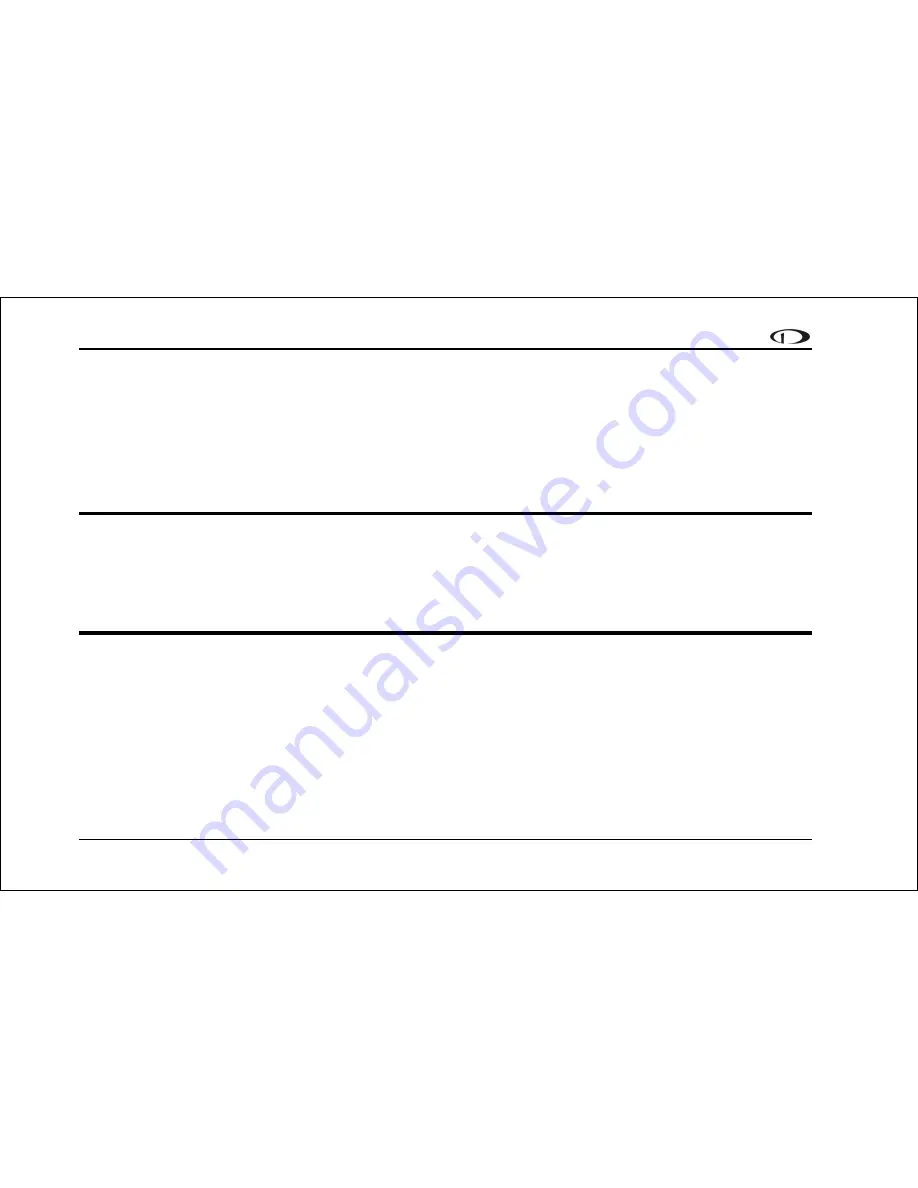
Table of Contents
Screens and Pages..................................................................................................................................................... 3-2
Cycling Between Screens ......................................................................................................................................... 3-4
Menus ............................................................................................................................................................................... 3-6
Page-Sensitive Menus............................................................................................................................................... 3-6
Functionality............................................................................................................................................................. 3-6
Flow.......................................................................................................................................................................... 3-7
Descriptions in this Guide......................................................................................................................................... 3-8
4.
Available Pages
4-1
EFIS Main pages............................................................................................................................................................... 4-2
HSI Page ........................................................................................................................................................................... 4-9
Times/Auxiliary Page ....................................................................................................................................................... 4-9
Lists Pages ......................................................................................................................................................................4-10
Menu Pages......................................................................................................................................................................4-11
5.
EFIS Operation
5-1
POWER – Power on/off ................................................................................................................................................... 5-1
BARO – Setting Barometer/ Altitude ............................................................................................................................... 5-1
BUGS – Setting Bug Markers .......................................................................................................................................... 5-2
Heading..................................................................................................................................................................... 5-2
Airspeed.................................................................................................................................................................... 5-3
Altitude ..................................................................................................................................................................... 5-4
LISTS – Using Checklists and Data Panels ...................................................................................................................... 5-5
SETUP – Setting Preferences ........................................................................................................................................... 5-6
Change displayed units ............................................................................................................................................. 5-6
Set the clock.............................................................................................................................................................. 5-6
vi
EFIS-D10A Pilot’s User Guide
Show/hide display items ........................................................................................................................................... 5-8
Summary of Contents for EFIS-D10A
Page 2: ......
Page 8: ...Table of Contents viii EFIS D10A Pilot s User Guide Appendix D EFIS D10A Specifications 8 8...
Page 34: ......
Page 60: ......






































