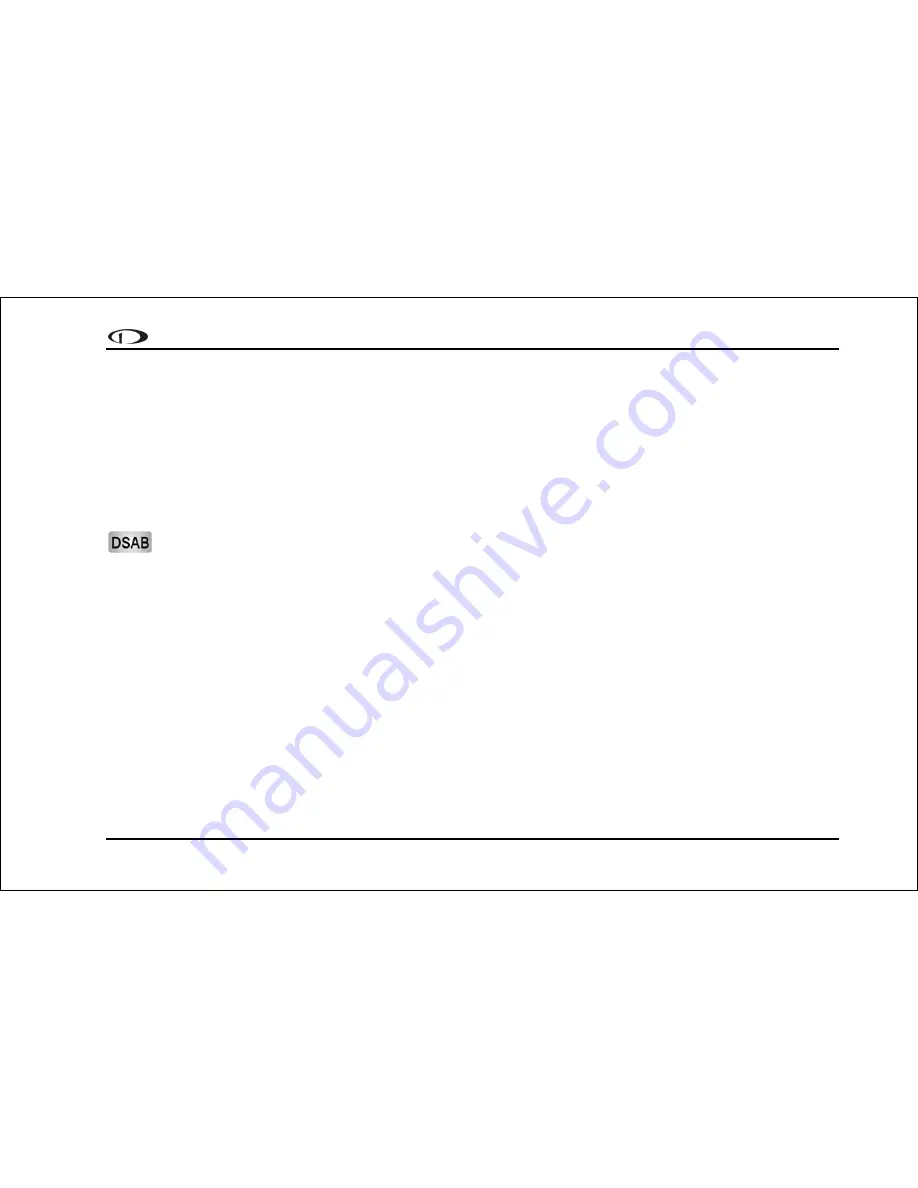
Appendix
EFIS-D10A Pilot’s User Guide
7-3
1.
Each numeric value and gauge posts its alarm by turning red, blinking, bringing up the alarm bar, and triggering the
external light and audio alert.
2.
Alarm messages in the alarm bar are stacked into memory and presented in the order in which they occurred, unless
a higher priority alarm occurs. Removal of the Alarm Bar requires separate pilot acknowledgement of each alarm.
3.
The ACK button displays a number indicating the number of stacked up alarms.
4.
When the last alarm is acknowledged, the Alarm Bar and Alarm Menu are removed from the screen.
5.
Once the top alarm is acknowledged, the next alarm in the stack is shown.
DSAB Alerts
When multiple Dynon Avionics instruments are networked together via DSAB, there are a few error messages
designed to warn you of failures or reduced functionality.
NETWORK CONFIGURATION ERROR
: This error can only occur within a short period of time after the system is
turned on. This error indicates that a unit that was expected to be on the DSAB network was not found. For example, if –
in a system consisting of a FlightDEK-D180, EFIS-D100, and an HS34 – all three units are not present, this error
appears. This error is displayed when any part of the system is not working, including backup EDCs or OATs.
If this error is unexpected, check all Dynon equipment for proper function, and cycle the power to all units. Additional
information on the missing unit can be found on the network status page under SETUP > DSAB > STATUS. If a unit is
purposefully removed from the system, refer to the EFIS-D10A Installation Guide for instructions on reconfiguring the
network.
NETWORK CONNECTION LOST
: This error means that all network communication has stopped. In this event, no
instruments share data or settings until the cause of the communication problem is resolved and all units are power
cycled. Individual units that are powered on and functioning continue to function using their internally-derived data.
Summary of Contents for EFIS-D10A
Page 2: ......
Page 8: ...Table of Contents viii EFIS D10A Pilot s User Guide Appendix D EFIS D10A Specifications 8 8...
Page 34: ......
Page 60: ......

































