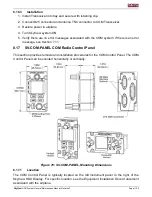Page | 106
SkyView
HDX System
General Maintenance Manual, Revision F
8.17.2
Removal
1. Shut down airplane power and disconnect the battery.
2. Remove screws that secure control panel faceplate to instrument panel. Keep screws for
re-installation.
3. Remove control panel and disconnect electrical connectors from control panel.
8.17.3
Installation
1. Connect electrical connectors to control panel, as depicted in the
103488-000 - WIRING
DIAGRAM, TYPICAL HDX DUAL DISPLAY
document.
2. Install control panel in same location on instrument panel using same screws (see
if screws need to be replaced).
3. Restore power to airplane.
4. Turn SkyView system
ON
.
5. Verify there are no error messages associated with the COM system. If there is an error
8.18
SV-ARINC-429 ARINC 429 Connection Module
This section provides removal and installation procedures for the Aeronautical Radio,
Incorporated (ARINC) 429 Connection Module.
Figure 71: SV-ARINC-429
8.18.1
Location
The ARINC 429 Connection Module is typically located behind the SkyView HDX display on the
avionics tray. For specific location, see the
Equipment Installation Record
document associated
with the airplane.