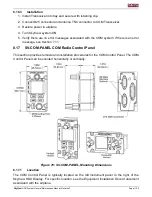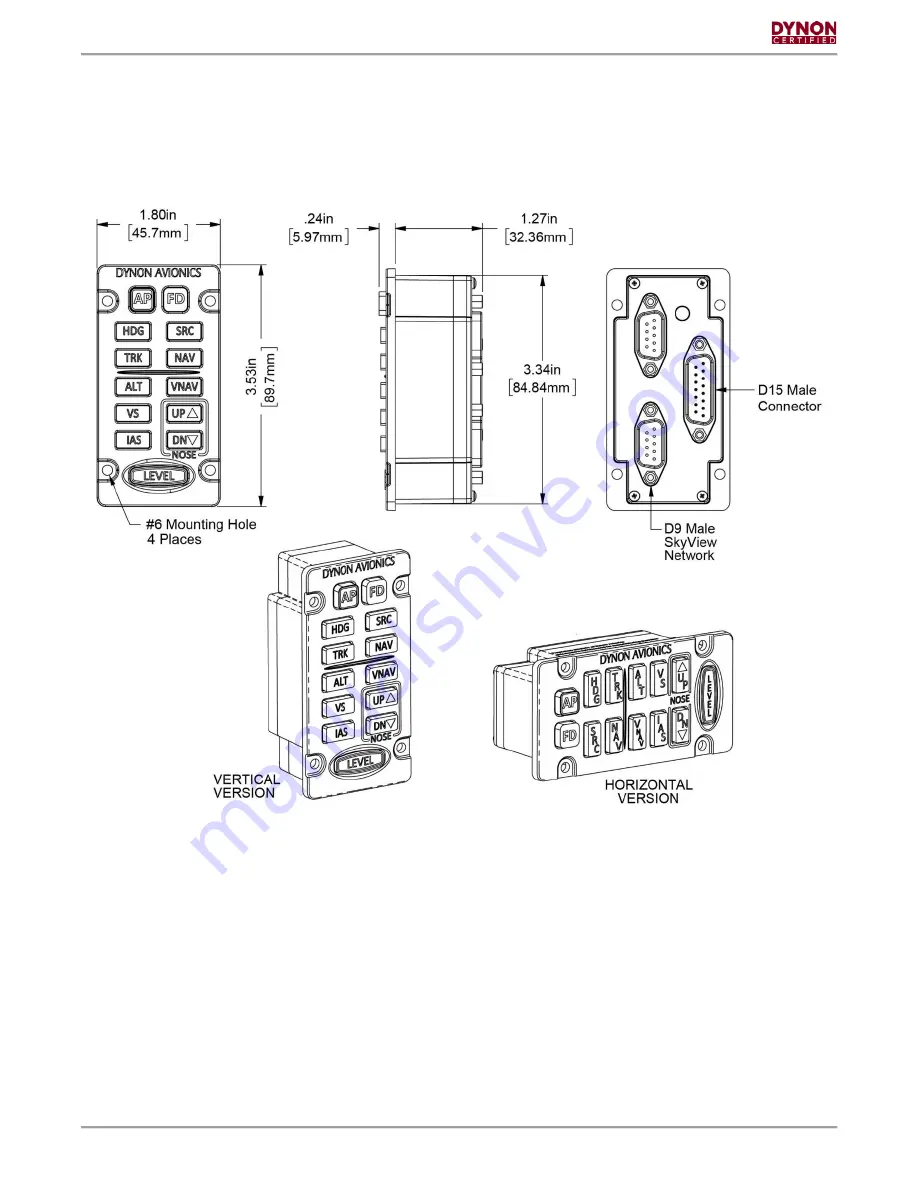
SkyView
HDX System
General Maintenance Manual, Revision F
Page | 109
8.21
SV-AP-PANEL Autopilot Control Panel
The Autopilot Control Panel is an optional control panel that can be oriented horizontally or
vertically to give the pilot easier access to the SkyView HDX Autopilot. The Autopilot controls
are still accessible through the SkyView HDX Display menu buttons after installation of the
Autopilot Control Panel.
Figure 73: SV-AP-PANEL
8.21.1
Location
The Autopilot Control Panel is typically located on the left instrument panel to the right of the
SkyView HDX Display. For specific location, see the
Equipment Installation Record
document
associated with the airplane.
8.21.2
Removal
1. Shut down airplane power and disconnect the battery.
2. Remove screws that secure control panel faceplate to instrument panel. Keep screws for
re-installation.
3. Remove control panel and disconnect electrical connectors from control panel.