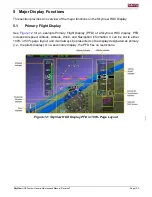SkyView
HDX System
General Maintenance Manual, Revision F
Page | 21
4.4
Function Control Menu
A SkyView HDX display has a Function Control Menu (i.e. MENU) for controlling various system
functions (see
). To access the MENU, press Button #7. The icons in MENU are tactile
and touching them opens the Control Page for the function. For example, touching the COM
RADIO icon opens its Control Page (see
). There are also shortcut icons on the Info Bar
for Autopilot, COM Radio, and Transponder functions. Information about using the function
controls are available in the
SkyView HDX Airplane Flight Manual Supplement
document.
Figure 8: Function Control Menu (MENU)