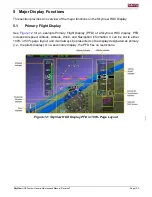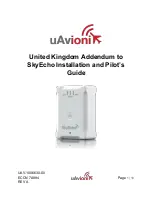SkyView
HDX System
General Maintenance Manual, Revision F
Page | 35
5.12.1
Navigation Databases and Charts
A SkyView HDX System should be kept updated with the latest available databases. Depending
on the database, these may be updated as frequently as every month. See the
SkyView HDX
System General Installation Manual
document for information about loading databases.
A SkyView HDX display can "geo-map" FAA Charts and present them on the Moving Map. See
the
SkyView HDX System General Installation Manual
document for information about loading
charts.
5.12.2
GPS Sources
To present the Moving Map and Navigation and Flight Planning functions, a SkyView HDX
display needs to be connected to a valid GPS source. The GPS source must be configured for
priority of use. If the primary GPS source (POS 1) fails, the SkyView HDX display will
automatically use the next available GPS source (POS 2) configured in the system. See the
SkyView HDX System General Installation Manual
document for information about configuring
GPS sources.
5.12.3
Weather and Traffic
A SkyView HDX display uses data from an ADS-B IN Receiver to present weather and traffic
indicators on the Moving Map.