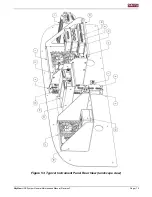Page | 60
SkyView
HDX System
General Maintenance Manual, Revision F
Figure 51: Example of an EMS Sensor Failure
7.2
SV-HDX1100 & SV-HDX800 Displays
If troubleshooting requires accessing or removing the SkyView HDX Display, refer to
Section
7.2.1
Blank Screen
1. Verify airplane has power.
2. Make sure Master Switch is
ON
. (If Backup Battery is connected, the SkyView HDX
Display should power up regardless of switch position.)
3. Press and hold Button #1. The SkyView HDX Display should power up. If not, complete
the following steps:
a) Access rear of SkyView HDX Display (see Section
).
b) Observe the lights on the ethernet port. Unlike other ethernet ports, these lights are
used for display status.
•
Yellow light
ON
: Power is connected to pin 1, and ground is connected to pin 20.
•
Yellow light
OFF
: SkyView HDX Display not connected to power.
•
Green light
ON
(flashing): Normal when SkyView HDX Display is turned
ON
or
OFF
with an SV-BAT-320 connected.
•
Green light
ON
(steady, not flashing) or
OFF
: Something is wrong with the SkyView
HDX Display. Contact Dynon Technical support. Always have a properly rated
mechanic or qualified facility remove unit.
4. If there is no power to SkyView HDX Display and everything is
ON
, check circuit breakers
and wiring to unit.