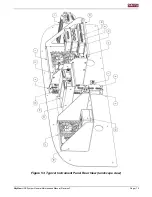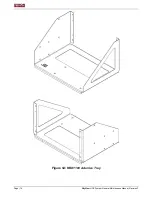Page | 62
SkyView
HDX System
General Maintenance Manual, Revision F
If the airspeed indication is a fixed number value and does not change, the pitot sensor and lines
may be obstructed. To check for and remove the obstruction, complete the following:
2. Disconnect Pitot tube from ADAHRS Pitot connection.
3. Blow pressurized air through Pitot tube from ADAHRS connection end out through Pitot
sensor. Take note of any foreign objects or water that exits Pitot sensor.
4. Make sure air flows readily through tube/lines and out Pitot sensor.
5. Re-connect Pitot tube to ADAHRS Pitot connection.
6. Test the system to ensure proper functionality.
7.3.3
Altitude Indication Frozen
If the altitude indication is a fixed value that does not change, the static sensor and tube may be
obstructed. To check for and remove the obstruction, complete the following:
2. Disconnect Static tube from ADAHRS Static connection.
3. Blow pressurized air through Static tube from ADAHRS connection end out through Static
sensor. Take note of any foreign objects or water that exits Static sensor.
4. Make sure air flows readily through tube/lines and out Static sensor.
5. Re-connect Static tube to ADAHRS Static connection.
6. Test the system to ensure proper functionality.
7.3.4
Density Altitude and OAT Indications Incorrect
If the Density Altitude or the OAT indications read low or high, or do not change, the OAT sensor
may have become disconnected from the ADAHRS module or may have failed. To test the OAT
sensor, complete the following:
1. Compare OAT indication on PFD to that of ambient temperature. The two values should
be close to the same.
2. If values are similar, apply low heat to OAT sensor while monitoring OAT indication on
PFD. The indication should increase as heat is applied to the sensor.
3. If the sensor fails to respond to heat, access the ADAHRS or Remote Magnetometer (see
) and inspect OAT sensor connection to make sure the OAT sensor
is connected to the module.
NOTE: The OAT sensor can be connected to either the ADAHRS module or the Remote
Magnetometer module. If the sensor is not connected to the ADAHRS module, check to
see it is connected to the Remote Magnetometer instead.
4. Assuming all other functions of the ADAHRS/Remote Magnetometer function correctly, if
the sensor is properly connected and continues to not function correctly, replace the OAT
sensor.