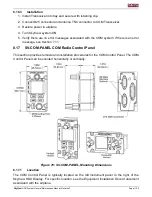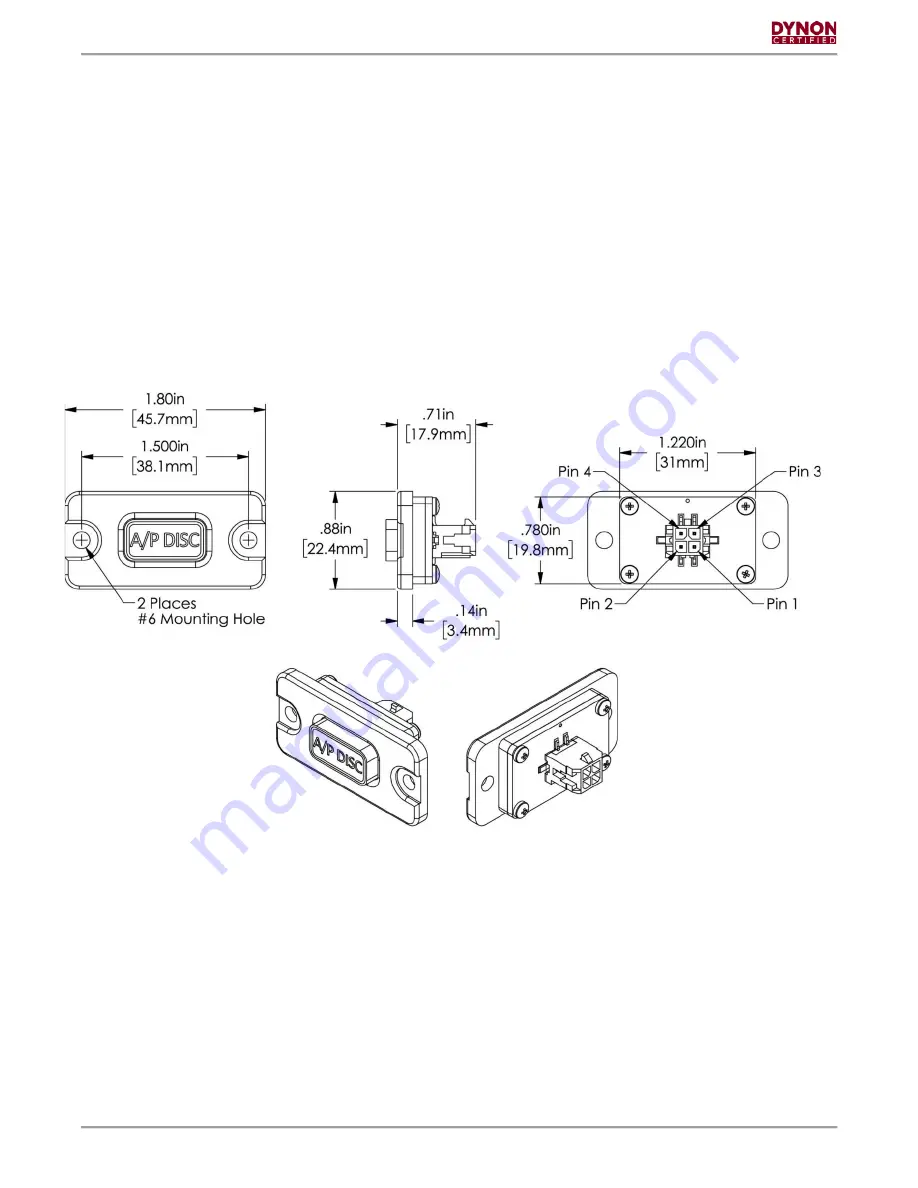
SkyView
HDX System
General Maintenance Manual, Revision F
Page | 111
8.22.3
Installation
1. Connect electrical connector to button.
2. Install button in same location on instrument panel using same screws (see
if screws need to be replaced).
3. Restore power to airplane.
4. Turn SkyView system
ON
.
5. Make sure button is operational. If not, see Section
8.23
SV-BUTTON-APDISC Autopilot Disconnect Button
An Autopilot Disconnect (A/P DISC) button is required if SkyView HDX Autopilot is installed. The
button can be mounted on the instrument panel or affixed to the control yoke by a shop-
manufactured bracket.
Figure 75: SV-BUTTON-APDISC
8.23.1
Location
The A/P DISC button is typically located on the left instrument panel. For specific location, see
the
Equipment Installation Record
document associated with the airplane.
8.23.2
Removal
1. Shut down airplane power.
2. Remove screws that secure button faceplate to instrument panel. Keep screws for re-
installation.
3. Remove button and disconnect electrical connector from button.