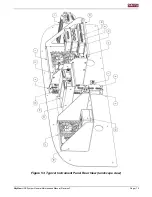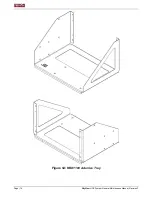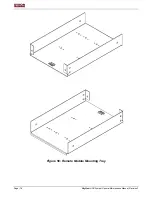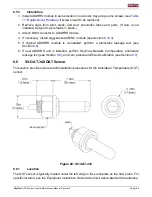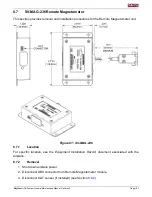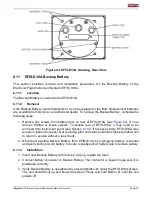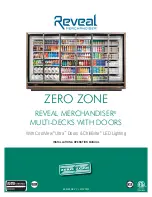Page | 84
SkyView
HDX System
General Maintenance Manual, Revision F
8.5
SV-ADAHRS-200 ADAHRS Module
This section provides removal and installation procedures for the Air Data Attitude Heading
Reference System (ADAHRS) module.
Figure 59: SV-ADAHRS-200
8.5.1
Location
The ADAHRS unit is typically mounted behind the SkyView HDX Display on the avionics tray.
For specific location, see the
Equipment Installation Record
document associated with the
airplane.
8.5.2
Removal
1. Shut down airplane power.
2. Disconnect pitot, static, and AoA (if installed) pneumatic tubes.
3. Cap pitot, static, and AoA (if installed) pneumatic tubes and ports on ADAHRS module.
4. Disconnect the DB9 connector from ADAHRS module.
5. If necessary, remove piggybacked ARINC module (see Section
6. Remove screws that secure ADAHRS module to avionics tray, and then remove it from
airplane. Keep screws for re-installation.