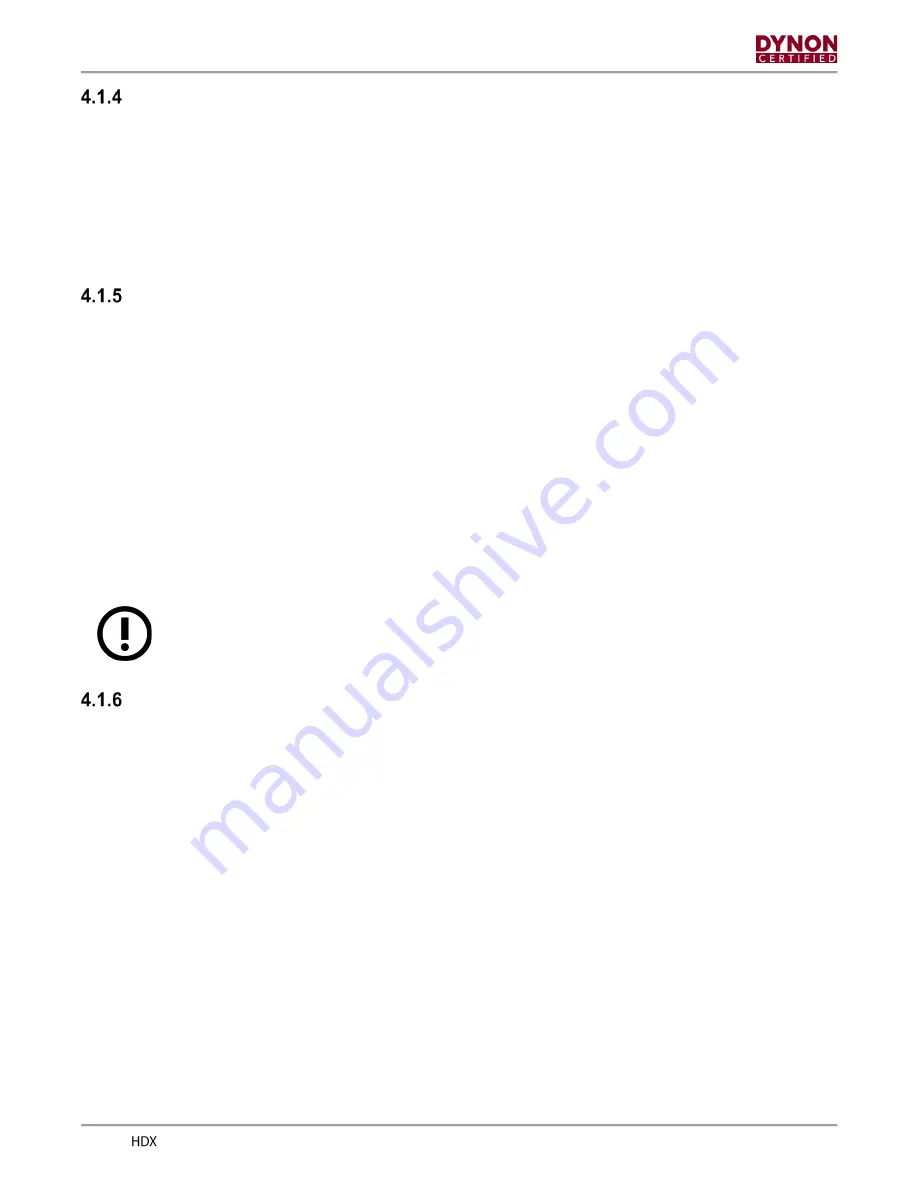
SkyView
Airplane Flight Manual Supplement, Rev N,
10/23/2020
Page | 4-3
HSI Data Source
To cycle through the available sources of navigation data for display on HSI:
•
Press MENU button on Main Menu, then select PFD TOOLS > HSI SRC. Repeated
touches of HSI SRC will cycle through available HSI data sources.
Or,
•
Touch HSI SRC area near lower right corner of the PFD and beneath the Altimeter.
Repeated touches of HSI SRC area will cycle through available HSI data sources.
Adjusting Values and Bugs
To adjust bug values using the left knob:
1.
Touch applicable area on screen (see
). The function is shown and highlighted
above knob.
2.
Rotate left knob as needed to set value.
Or,
1.
Push left knob to enter Knob Function Menu.
2.
Rotate knob as needed to set value.
3.
Push left knob to close menu (menu will also close automatically after 5 seconds). This
assigns function to knob.
4.
Rotate knob as needed to set value. The value is shown and highlighted on screen
.
If a function is not present in the Knob Function Menu, then it does not have a
touchable screen area and cannot be assigned to the left knob. To add or remove
bugs to/from the Knob Function Menu, go to MENU > PFD TOOLS > BUGS.
BARO Setting
The Barometer setting can be adjusted with the left knob on the display or the BARO knob on
the optional Knob Control Panel (see Section
). Using the knob on the control panel
simplifies the adjustment by eliminating the need to assign the function to the left knob.
To change the Barometer setting:
1. Push left knob to enter Knob Function Menu.
2. Rotate knob to highlight BARO.
3. Push knob to close menu (menu will also close automatically after 5 seconds). This
assigns BARO Bug to knob, and BARO is shown above knob. The Barometer area on
the PFD is also outlined to show that it is selected.
4. Rotate knob to adjust Barometer setting. While Barometer setting is changing, screen
area is highlighted in Cyan to draw attention to it.
5. To synchronize Altimeter with the Barometer settings in
, push and hold BARO
knob (on display or control panel) until a SYNC message appears on PFD. The
following occurs:
▪
Altimeter is set to the nearest METAR (when ADS-B is available in-flight).








































