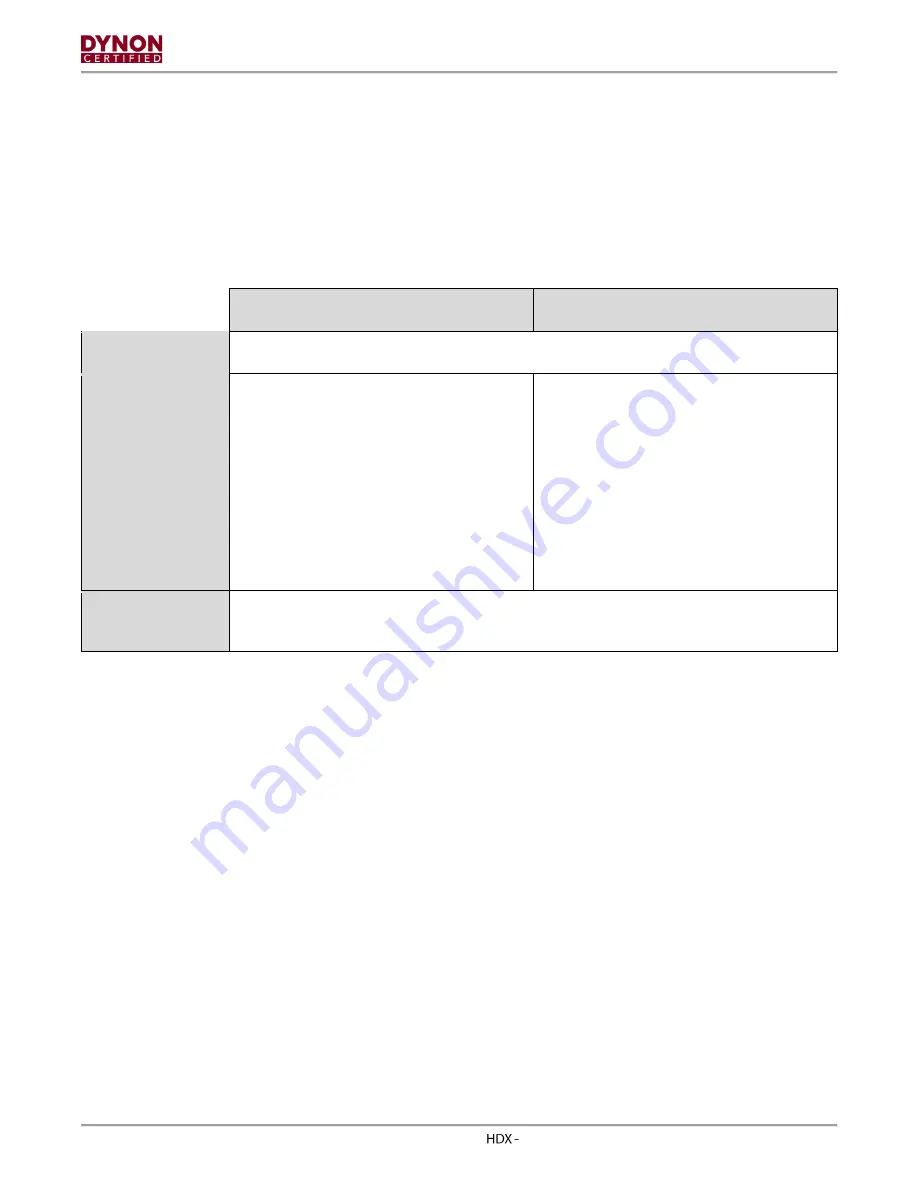
Page | 4-4
SkyView
Airplane Flight Manual Supplement, Rev N,
10/23/2020
▪
Standard pressure is set (29.92 inHg or 1013 millibars when at/above 18k feet or no
ADS-B on board).
▪
Altimeter is set to match the published airport elevation (when on the ground).
▪
Altimeter is set to match GPS altitude (when on the ground).
If none of the conditions in
are met, the Altimeter will not synchronize and a NO
SYNC message appears on the PFD.
Table 1: BARO Settings
With SV-ADSB - 472 Installed
Without SV-ADSB - 472 Installed
On the Ground:
Adjusts the altimeter based on the current GPS Altitude. After the (BARO) is
synchronized a GPSALT message will appear in the altimeter box on the PFD.
In the Air:
Adjusts the altimeter based on the METAR
of the flight plan's destination airport if
within 20nm.
If there is no flight plan waypoint or it is too
far away, then the altimeter is set to the
nearest ADS-B METAR within 100nm with a
valid altimeter setting.
After the (BARO) is synchronized a SYNC
message will appear in a window above the
knob and the airport identifier will appear in
the altimeter box on the PFD.
Adjusts the altimeter to the standard
pressure setting
(i.e., 29.92 in Hg, 1013 mbar, or 760 mm
Hg)
Above 18,000 ft
indicated altitude
Resets the altimeter to standard pressure altitude for use in the flight levels (i.e., 29.92 in
Hg, 1013 mbar, or 760 mm Hg).











































