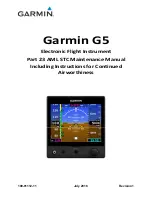SkyView
Airplane Flight Manual Supplement, Rev N,
10/23/2020
Page | 4-9
•
HSI source color indicates the type of source. Magenta indicates a GPS-based source;
Green indicates a radio-based source (VOR or localizer).
The optional Autopilot Control Panel (see
) for the SkyView HDX Autopilot provides
dedicated buttons for engaging the Flight Director, Autopilot, and all control modes, including
coupled approaches, VNAV, IAS Hold, and mode sequencing (provided that IFR navigation
sources are installed). It also has a Level Button to immediately return the airplane to straight
and level flight.
The "ALT" and "SRC" buttons on the control panel are abbreviations for "ALT HOLD" and "HSI
SRC" in the Autopilot menu.
The control panel buttons are illuminated for low-light visibility, but do not indicate
autopilot operation status. Use the autopilot mode display and/or the autopilot menu
to determine autopilot operation status.
Figure 5: SV-AP-PANEL (Horizontal and Vertical Versions)
Engage Autopilot
Press the AP button to engage the servos. The Flight Director is automatically engaged.
If an AP mode or modes have been preselected, that mode will become active when the AP
button is pressed, and the servos will engage. See below to pre-select an AP mode.
If no mode has been selected, the Autopilot will turn on and engage the servos in Roll Hold mode
and Vertical Speed mode with the targets set to the current aircraft roll attitude and vertical
speed. Different modes may then be selected.
Normally, the Autopilot will not engage if airspeed is outside the normal speed range
configured by the installer during initial system setup. The only exception is LEVEL
Mode, which will engage at any speed.