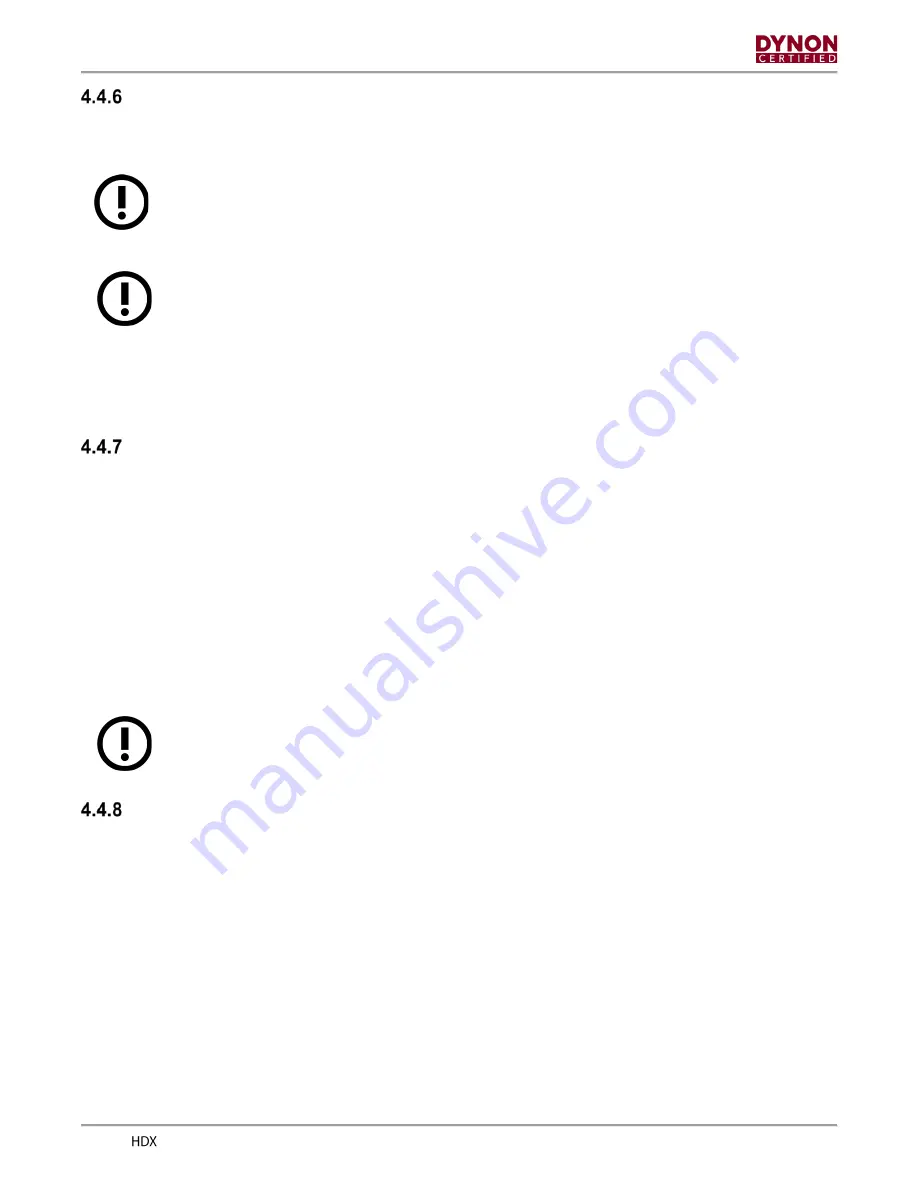
SkyView
Airplane Flight Manual Supplement, Rev N,
10/23/2020
Page | 4-11
Climb or Descend to a New Altitude at a Set Airspeed
1. Adjust the altitude bug to the new desired altitude.
2. Press the IAS button.
The IAS bug will synchronize to the current airspeed.
3. NOSE UP / DN buttons to adjust the A
utopilot’s target airspeed.
Airspeed command is limited to the Autopilot minimum and maximum limits
configured by the installer during initial system setup.
4. ALT capture is automatically armed.
5. Engage the servos if not already engaged by pressing the AP button.
ALT capture is automatically activated as the airplane approaches the target altitude.
Go Around
The Go Around function is available when the Autopilot is engaged in vertical guidance and is
tracking a vertical deviation (i.e., status bar shows "VNAV" or "GS" as the active mode). To
engage the Go Around function, press the NOSE UP button on the AP Control panel. Pressing
Go Around (NOSE UP) at any time automatically switches Pitch and Roll Modes to:
1. TRK Mode, with value defaulting to the current GPS track, and
2. One of the following, depending upon how owner/pilot configured system in Autopilot
Setup menu:
•
VS Mode defaulting to the default climb rate, or
•
IAS Mode, defaulting to the current airspeed
The need for airplane trim changes during the go-around may cause the autopilot
servos to slip. The pilot must adjust the pitch trim to prevent the pitch servo from
slipping.
HDG and TRK Hold
1. Adjust the HDG/TRK bug to the desired value.
2. Select HDG to follow a magnetic heading equal to the bug value.
3. Select TRK to follow a GPS referenced ground track equal to the bug value.
4. Engage the servos if not already engaged.



































