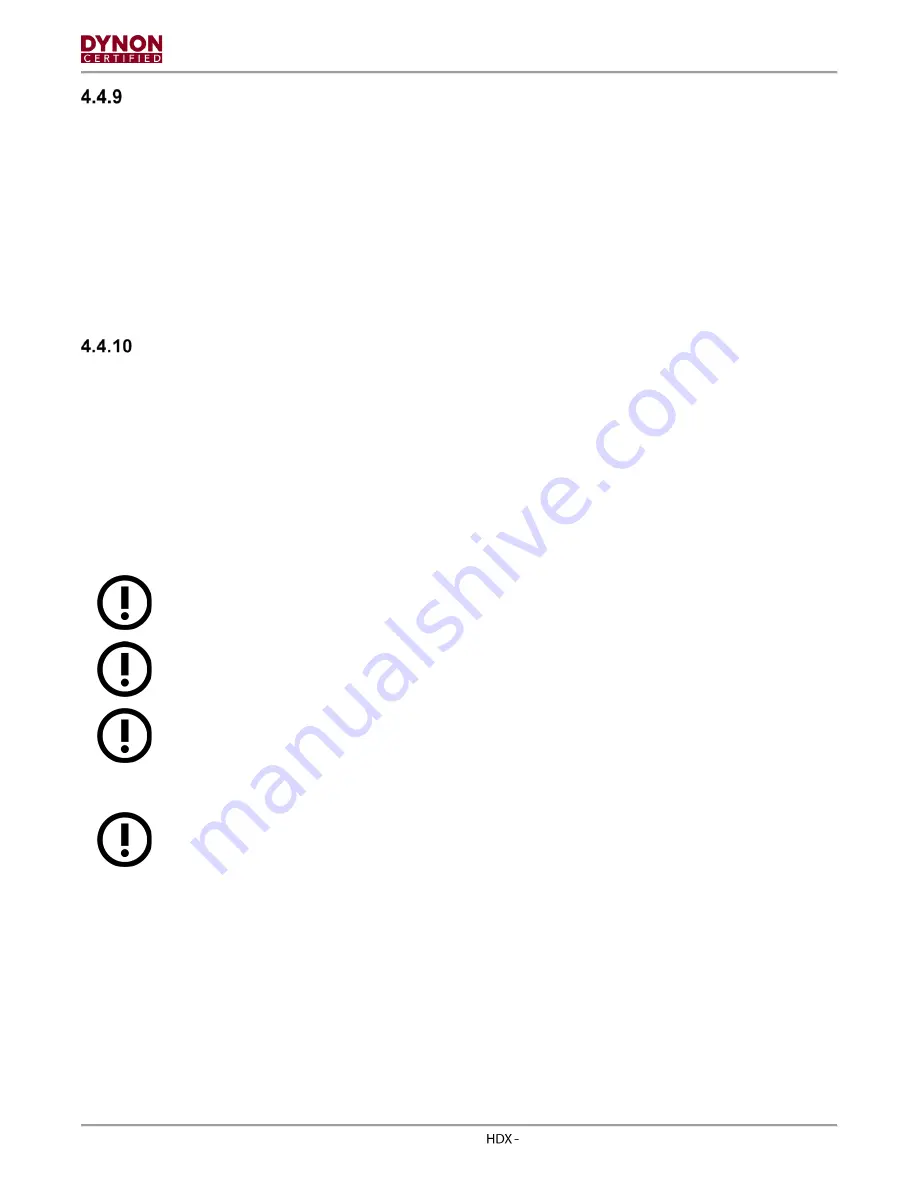
Page | 4-12
SkyView
Airplane Flight Manual Supplement, Rev N,
10/23/2020
Enroute Lateral Navigation - VOR or GPS
This procedure is identical whether you are tracking using an enroute navigation source (GPS
or VOR) or a non-precision approach (GPS, VOR or LOC).
1. Select a navigation source on the HSI (MENU > AUTOPILOT > HSI SRC). The
navigation source must be providing valid course and deviation information.
2. Press the NAV button. If the CDI is already near-centered NAV mode will immediately
become active. Otherwise NAV mode will arm. If NAV mode is armed, adjust the current
mode’s target (heading, track, or roll) to establish the desired intercept with the
navigation source. NAV mode will become active once the navigation source CDI can
be captured by the autopilot.
Approaches
1. While navigating on a course intercepting the approach course, select a navigation
source on the on the HSI (MENU > AUTOPILOT > HSI SRC).
2. If appropriate, tune and identify the station and set the OBS appropriately via the CRS
setting. The external navigation source must be providing valid course and deviation
information.
3. When cleared for the approach:
a. Press the NAV button in the Roll Menu to arm the NAV mode.
b. Press the VNAV button in the Pitch Menu to arm VNAV mode.
NAV and VNAV modes arm and activate independently from each other. There is
no limitation upon the order the modes can be armed or activated.
Autopilot pitch authority may be exceeded when lowering the flaps. Trim
appropriately during changes in flap settings.
If a precision GPS approach is being flown with an approach approved GPS
navigator and the autopilot is already in NAV mode (i.e. not flying vectors to final)
arming of NAV mode is not necessary. Only VNAV will need to be armed when
cleared for the approach.
VNAV mode will only capture vertical approach guidance from below. Plan your
glide slope or a glide path capture accordingly.
If an ILS approach is being flown with another navigation source being used in the transition, for
example an approach approved GPS navigator, upon being cleared for and activating the
approach the SkyView HDX's HSI source must be switched from GPS to NAV. This may happen
one of two ways:
1. If the GPS Navigator does not support auto-switching from GPS to NAV, you must
manually perform this action by using AUTOPILOT > HSI SRC.
2. Some devices, such as the Garmin 430, 430W, and GTN series, can automatically
change from the GPS to the localizer and send a signal to the SkyView to automatically
change the HSI source at the appropriate time.


































