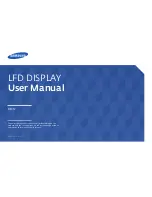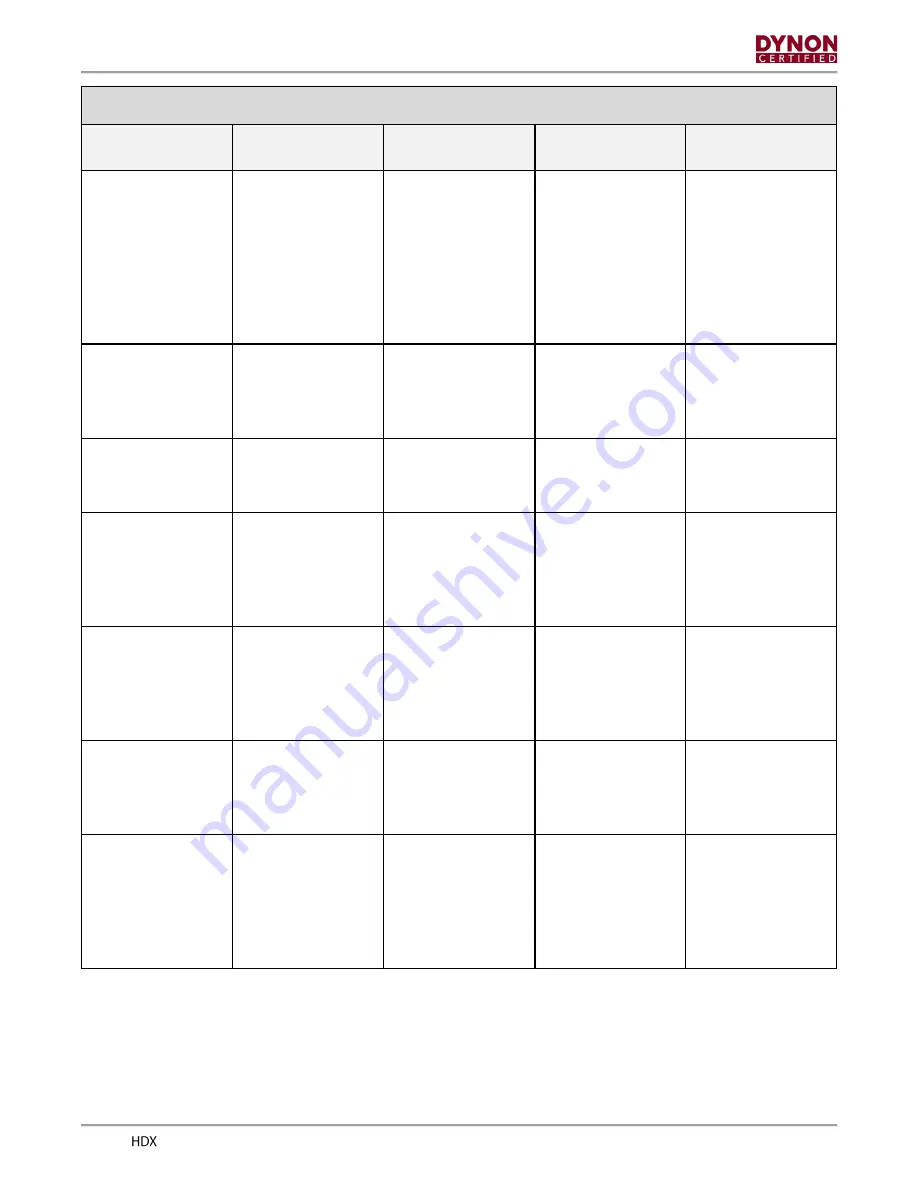
SkyView
Airplane Flight Manual Supplement, Rev N,
10/23/2020
Page | 7-11
CAUTION ALERTS
VISUAL
INDICATION
AURAL
INDICATION
CONDITION
PRE-FLIGHT
ACTION
IN-FLIGHT
ACTION
CPU TEMP
CRITICAL
"CAUTION"
The SkyView display
unit presenting the
message has
critically high internal
temperature. The
display will
automatically
shutdown.
Use remaining
SkyView display
units, if available.
Monitor remaining
SkyView display
units and/or Standby
Display System.
G Meter is
automatically
presented on PFD
"GEES"
The G Meter has
entered the
configured Yellow
range.
Do not fly.
Operate elevator
control to reduce G
loading.
KNOB PANEL
OFFLINE
"CAUTION"
Knob control panel is
not communicating
with SkyView.
Use SkyView display
unit knob controls.
Use SkyView display
unit knob controls.
NO HI-RES
TERRAIN
"CAUTION"
No high-resolution
terrain database is
installed for
airplane’s current
position.
Install high-
resolution database.
Be aware that
Synthetic Vision and
Terrain Map
resolution is
degraded.
STANDBY
NETWORK ERROR
"CAUTION"
SkyView Network
has lost a redundant
network connection
to one or more
system components.
Do not fly if flight
requires Instrument
Flight Rules (IFR).
Avoid operations in
Instrument
Meteorological
Conditions (IMC).
TOUCH PANEL
FAULT
"CAUTION"
Touch screen of
affected SkyView
unit display no
longer functions.
Use SkyView display
unit knob controls.
Use SkyView display
unit knob controls.
EMS SFG FILE
MISMATCH
"CAUTION"
EMS configuration
files in SkyView
display units do not
match.
Update configuration
file to most current
version in all
displays in SETUP
MENU > SYSTEM
SOFTWARE.
No in-flight action.