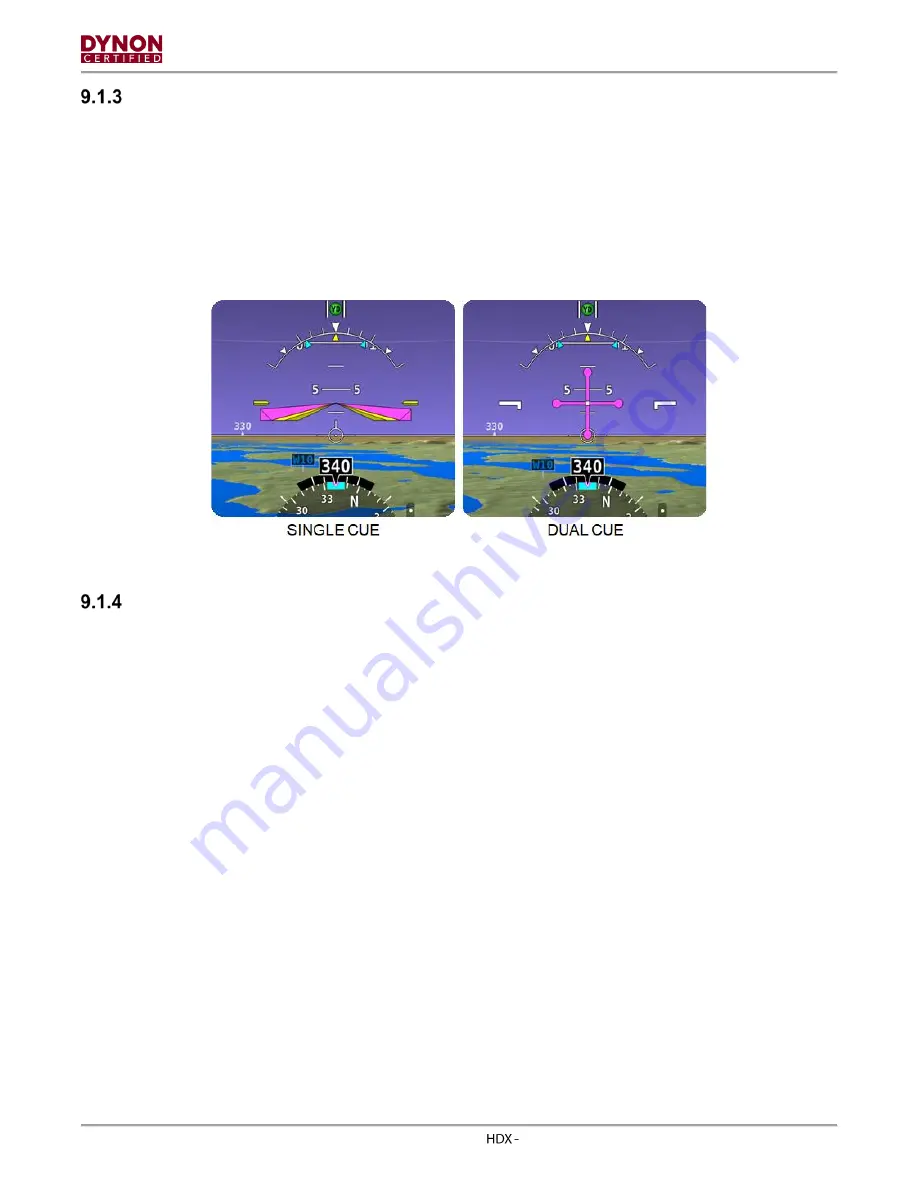
Page | 9-4
SkyView
Airplane Flight Manual Supplement, Rev N,
10/23/2020
Flight Director
Autopilot control modes can be used without engaging the servos by manually flying and
following the commands provided by the flight director. Autopilot enforced limits on airspeed and
G are honored by the flight director. For example, if a descent rate is selected that reaches the
maximum autopilot operation speed the flight director will indicate a pitch up to reduce speed
and limit descent rate.
There are two Flight Director Cue symbol options available to select from in SETUP MENU >
PFD SETUP > FLIGHT DIRECTOR. The options are Single Cue, and Dual Cue (see
Figure 21: Available Flight Director Cues
Autopilot Information Bar
The Autopilot Information Bar provides indications of when the Autopilot is active, and what
lateral and/or vertical control modes are active, and which are armed. The AP Info bar resides
in the upper left of the PFD (see
). Touching the AP Info Bar will open
the Autopilot Control Menu screen (see Section
Autopilot Information Bar will display:
•
AP in green when one or both Roll and Pitch servos are engaged.
•
Green arrows located on either side of the AP symbol which point to the engaged
servo(s) (Roll to the left, and Pitch to the right).
•
AP in yellow color and flashing for 10 seconds whenever the autopilot has been
disconnected.
•
The active lateral and vertical modes in cyan color, along with the corresponding value
set by the pilot.
o
The newly activated mode will flash for 10 seconds when it is sequenced from
being previously armed.
•
The armed mode that the Autopilot will automatically transition to when the capture
criteria for the armed mode becomes satisfied, appears in white color.







































