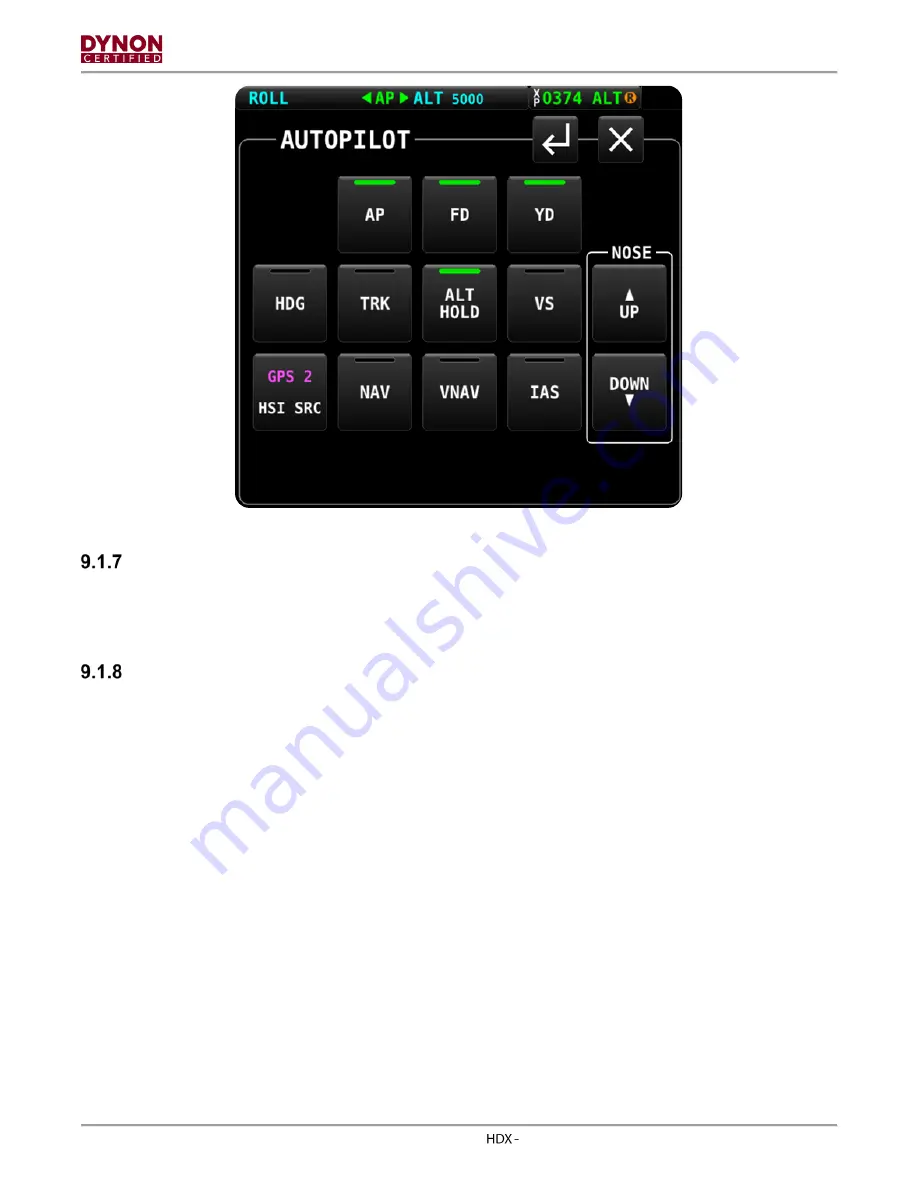
Page | 9-10
SkyView
Airplane Flight Manual Supplement, Rev N,
10/23/2020
Figure 28: Autopilot Control Menu
Vertical Guidance Source Loss
If vertical guidance information is lost, the autopilot reverts to ALT hold at the altitude at which
the vertical guidance source was lost. The aural AUTOPILOT MODE will annunciate, and the
new mode will indicate flashing on the Autopilot Info Bar.
Go Around
The Go Around function is available when the Autopilot is engaged in vertical guidance and is
tracking a vertical deviation. To engage the Go Around function, press the NOSE UP button on
the AP control panel. Pressing the NOSE UP button at any time automatically switches Pitch
and Roll Modes to the following:
1. TRK Mode, with value defaulting to the current GPS track, and
2. Depending on pilot preference and Autopilot system setup:
•
VS Mode, defaulting to the preset vertical speed value.
•
IAS Mode, defaulting to the current airspeed.



































