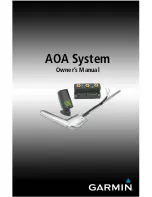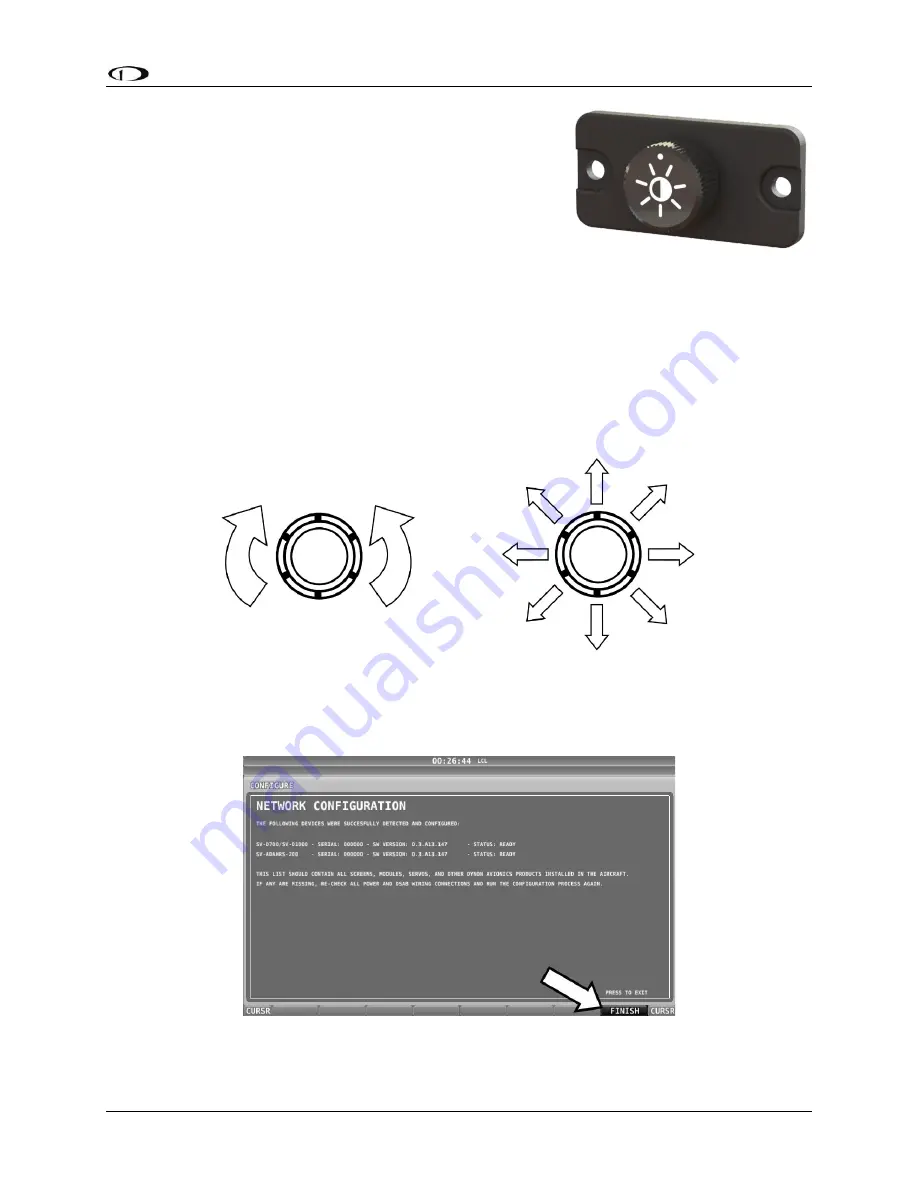
SV-D600 and SV-D900 Operation
SkyView SE
Pilot’s User Guide
- Revision B
3-3
performed if you have installed the optional SV-KNOB-
DIMMER dimming control (shown at right). Reference the
SkyView / SkyView SE System Installation Guide for
instructions on how to configure the display for automatic
backlight level management or for instructions on
configure the SV-KNOB-DIMMER per your preferences.
Joystick and Button Operation
Joysticks and buttons are used for various functions including powering the unit on and off,
entering and navigating menus, and adjusting values.
Operation Basics
Joysticks can be turned and moved.
Specific joystick behavior is addressed in subsequent
sections of this guide when necessary.
Figure 3
–
Joystick Turn (left) and Movement (right) Directions
A button has a function if there is a label above it. If there is no label, there is no function. The
figure below shows an example button label.
Figure 4
–
Example Button Label
Figure 2
–
SV-KNOB-DIMMER