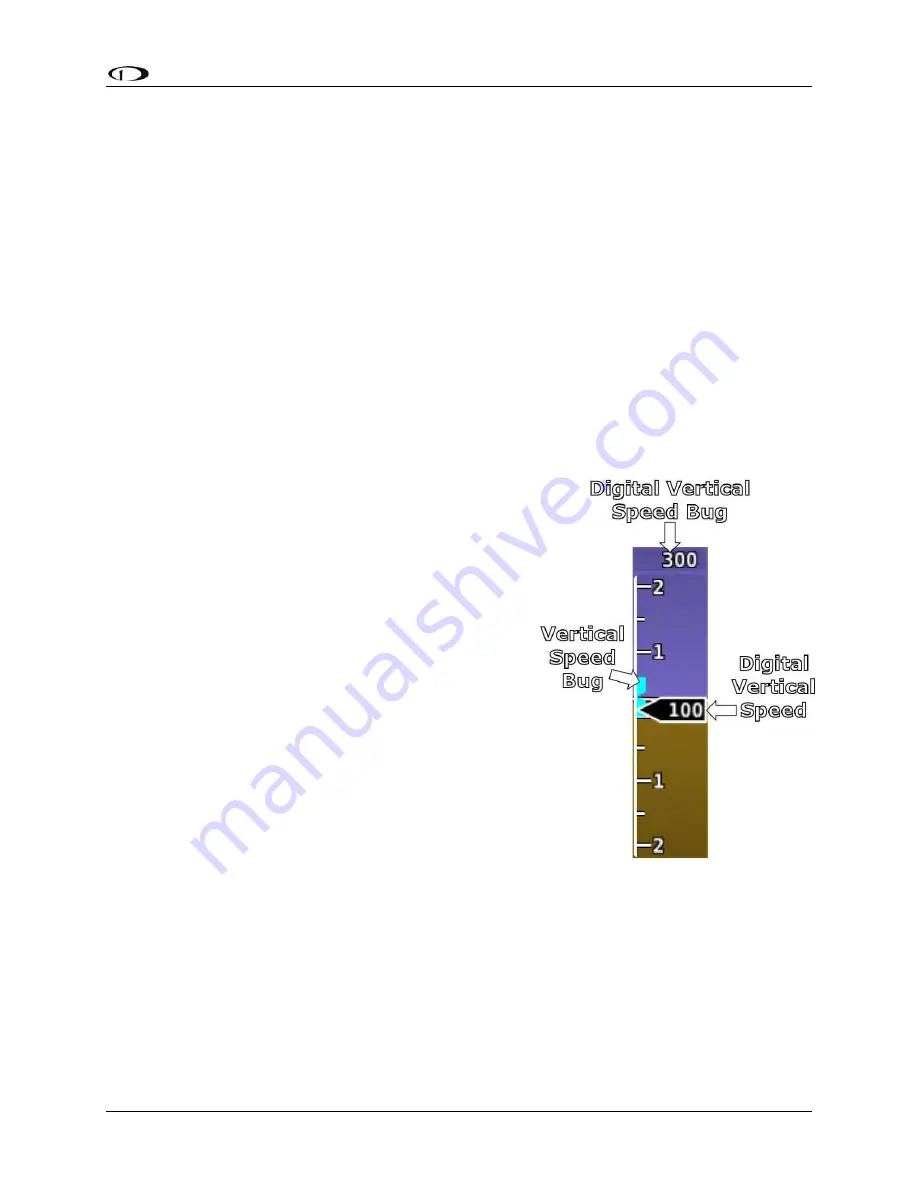
SkyView SE
Pilot’s User Guide
- Revision B
4-7
(ALT) will now display just above that joystick. The altitude bug setting on the PFD will be
outlined to signal that it is selected. Turn the joystick to adjust the altitude bug. Note that while
the altitude bug is changing, its display window lights up in cyan to draw your attention to it.
You can synchronize the altitude bug with the current altitude by pressing and holding the ALT
joystick to the left or right for 2 seconds or middle (½ second click). After the bug is synchronized
an “ALT SYNC” message will appear above the knob.
Altitude Alerter
SkyView can be configured to audibly alert as the aircraft changes altitude in relation to the
altitude bug. When the bug is active, audio out is configured, and the altitude alerter is
configured, SkyView announces “APPROACHING ALTITUDE” as the aircraft fl
ies within a chosen
amount of feet/meters of the b
ug. SkyView announces “LEAVING ALTITUDE” as the aircraft flies
away from the altitude bug by more than a chosen amount of feet/meters. The altitude
thresholds that trigger the two above alerts are individually configurable, and the altitude
alerter will work whether or not the autopilot is engaged. See the SkyView / SkyView SE System
Installation Guide for details on how to configure the altitude alerter.
Vertical Speed Indicator
The vertical speed indicator (VSI) is displayed to the
immediate right of the altimeter and incorporates a
vertical speed tape, vertical speed pointer (with digital
readout), and bug. Figure 15 is an example SkyView SE
VSI.
The VSI tape can display ±1000 units, ±2000 units, or
±4000 units. Units can be set to feet or meters.
Reference the SkyView / SkyView SE System Installation
Guide for instructions on how to change the displayed
units and the indicator scale.
The vertical speed pointer scrolls up and down the VSI
tape, simultaneously displaying the instantaneous
vertical speed in both analog and digital formats. If
there is very little or no vertical speed, the pointer
appears blank.
Vertical Speed Bug
The vertical speed bug is displayed in cyan on the right side of the VSI tape and its associated
digital readout is displayed at the top of the VSI. This bug is also used as a target for the pitch
axis of the SkyView SE Autopilot. See the Autopilot Operation chapter for details.
To set the VS bug:
1.
Enter the Joystick Function Menu.
2.
Move the joystick up or down to highlight (VS).
3.
Click the joystick or move it left or right to close the menu (this is optional).
Figure 15
–
Vertical Speed Indicator.


































