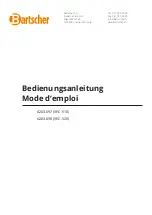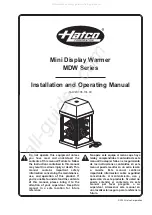4-12
SkyView SE
Pilot’s User Guide
- Revision B
Six-Pack Presentation
SkyView SE includes the traditional six-pack analog presentation of flight instruments as well as
the EFIS tape-based display. SkyView SE
’s “six
-
pack” flight instrumentation mode lets you fly
the gauges you’r
e used to
if you’re new to glass
. After flying in the six-pack mode, try out the
“EFIS” style as you get comfortable
: changing the presentation is just a few buttons away.
Figure 25
–
SIX-PACK Display
To turn on the six-pack, press
Button 1 “SIX
-
PACK” on the main menu.
The button background
will turn grey, denoting that feature is turned on. All the same information is displayed on the
six-pack and EFIS tapes and the six-pack format respects all the same settings. All of the
information boxes for Density Altitude, True Airspeed, Autopilot alert banners, and bugs, etc.
appear just like they do for the EFIS tapes. However, EFIS tapes are required to view the
Extreme Pitch Warning Indicators.
Return to displaying EFIS instruments by again pressing SIX-PACK. The button will turn back
when the six-pack instruments are turned off.