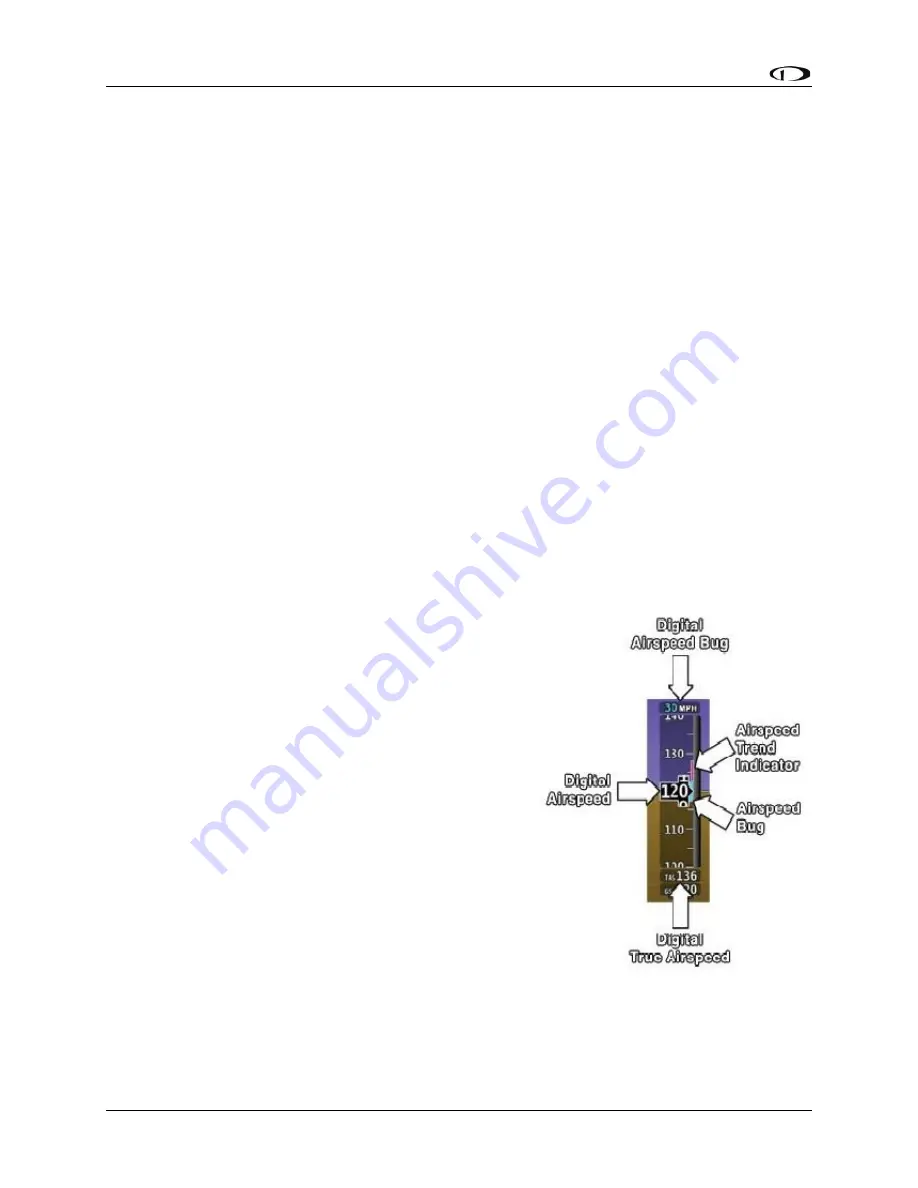
4-2
SkyView SE
Pilot’s User Guide
- Revision B
The primary information shown on the PFD includes:
•
Airspeed Indicator with Airspeed Bug and Airspeed Trend Rate
•
Attitude Indicator with Extreme Pitch Warning Indicators (Pitch Warning Indicators not
shown in Figure 10)
•
Altimeter with Altitude Bug, Altitude Trend Rate, Barometer Setting, and Density
Altitude
•
Vertical Speed Indicator with Vertical Speed Bug
•
Heading Indicator/Directional Gyro with Heading Bug
•
Slip/Skid Ball
•
Angle of Attack Indicator
•
OAT
•
Wind Information
The PFD in Figure 10 is a basic depiction and does not include any HSI or autopilot information.
PFD Symbology
Bugs
The SkyView SE PFD makes use of heading (or track), altitude, and vertical speed bugs. Note
that the altitude, vertical speed, and heading (or track) bugs are used for autopilot control if
Autopilot servos are installed. Instructions for setting bugs are detailed in subsequent sections
of this guide.
The airspeed, altitude, vertical speed and indicated
airspeed bugs are located above their respective tapes
and the heading (or track) bug is located to the lower left
of the Magnetic Heading Indicator/ Directional Gyro.
Airspeed Indicator
The Airspeed Indicator is displayed on the left side of the
PFD and incorporates an airspeed tape with a digital
readout, true airspeed (TAS), airspeed trend indicator,
and airspeed bug.
Error! Reference source not found.
is
an example SkyView Airspeed Indicator.
uUnits can be set to miles per hour, nautical miles per
hour (knots), or kilometers per hour. Reference the
SkyView / SkyView SE System Installation Guide for
instructions on how to change the displayed units.
The airspeed tape displays indicated airspeed including
gray, white, green, yellow, and red ranges to provide a
graphical representation of aircraft speed in relation to the aircraft's limits. These ranges are
controlled by setting the airspeed limitations for the aircraft. Performance speeds (Vx, Vy and
Figure 11
Airspeed Indicator




































