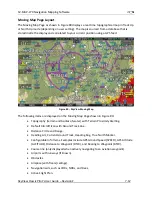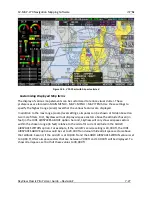SV-MAP-270 Navigation Mapping Software
SkyView Classic Pilot’s User Guide –
Revision Z
7-24
NDBs and Markers
SkyView represents NDBs using the same symbols that are used on a sectional chart with a two-
three-character name underneath as shown in Figure 98.
NDB
Outer Marker
Figure 98
-
Moving Map NDBs and Markers
Visual Reporting Points
SkyView can display visual reporting points if they are contained in the database that is
currently loaded. As of this time, only PocketFMS databases contain visual reporting points.
Figure 99
-
Visual Reporting Point
Airports
SkyView represents an airport with a circle and a text name. If more information is provided in
the database, a modifier may be added to the icon. A line in the circle represents the direction
of the primary runway. Other symbology may be used in the circle such as an “R” to denote a
private airport, an anchor to denote a seaplane base, or a ring to denote a military airport.
Airport
Airport
(primary
runway
direction
indicated)
Private
Airport
Airport
With
Control
Tower
(blue)
Airport
with
services
(ticks at
edges)
Seaplane
Base
Public
Airport (no
hard
surface
runway)
Figure 100
-
Moving Map Airport Example Icons
User Waypoints
SkyView supports a diverse set of icons that can be used to identify User Waypoints. A few of
the many available icons are shown here. See the SkyView User Waypoints section below for
detailed information on editing user waypoints.