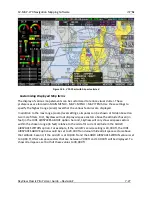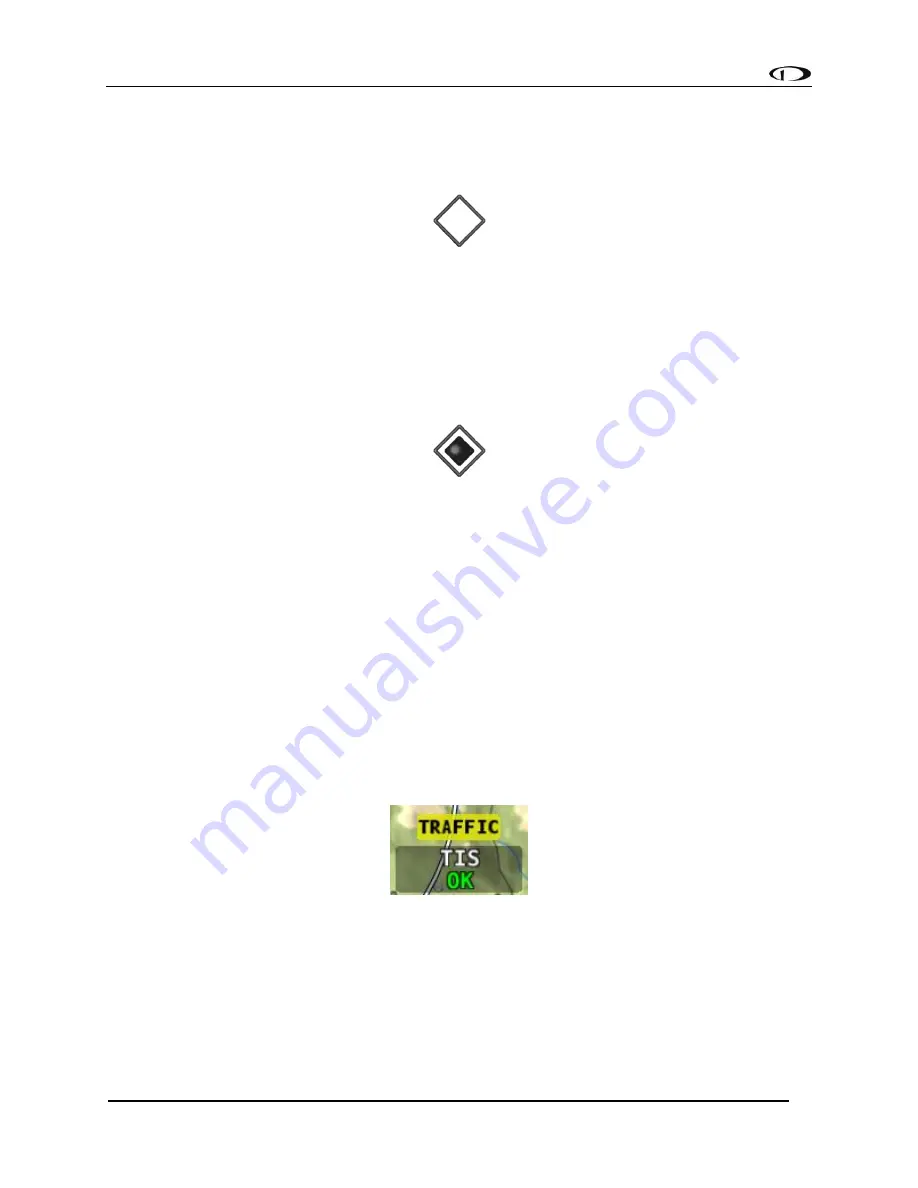
SV-MAP-270 Navigation Mapping Software
SkyView Classic Pilot’s User Guide –
Revision Z
7-32
aware of the threat regardless of map range level. Note that the orange vector arrow may not
be visible when a Traffic Advisory is off the screen.
Proximity Advisory Targets
Figure 110
-
Proximity Advisory
Proximity have less of a chance of being a factor based on their position, but are not a Traffic
Advisory because they are not converging with your aircraft within the next 30 seconds. A
Proximity Advisory symbol is shown on the map when it is closer than 5 nm and /- 1200
ft. of your altitude, but doesn’t meet the crit
eria to trigger a Traffic Advisory.
Non-Threat Targets
Figure 111
-
Non-Threat
Non-threat Targets are any other detectable aircraft that are neither Traffic Advisory Targets
nor Proximity Advisory Targets.
Traffic Coasting
Traffic directly received from ADS-B equipped aircraft is normally updated once per second. TIS-
B traffic derived from radar coverage may update less often
–
sometimes only once per 6
seconds. SkyView predicts where the target is between these slower updates by calculating a
new position using the last known position and velocity information. This calculation is
performed every second and applied to traffic on the screen, synthetic vision and for the
generation of traffic alerts. If 15 seconds elapses with no updated position information, the
traffic target is no longer displayed.
Traffic Receiver Status
Figure 112
-
Traffic Status
A widget in the lower right area of the Map Page annunciates both the device that is currently
providing traffic and the status of the traffic receiver.
Possible devices and their possible states include:
•
ADS-B: Any ADS-B source
–
such as the SV-ADSB-470/472.