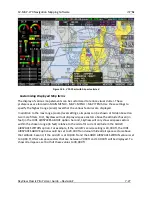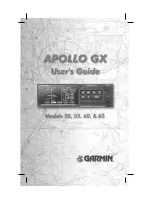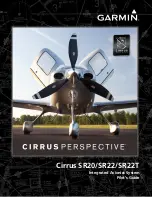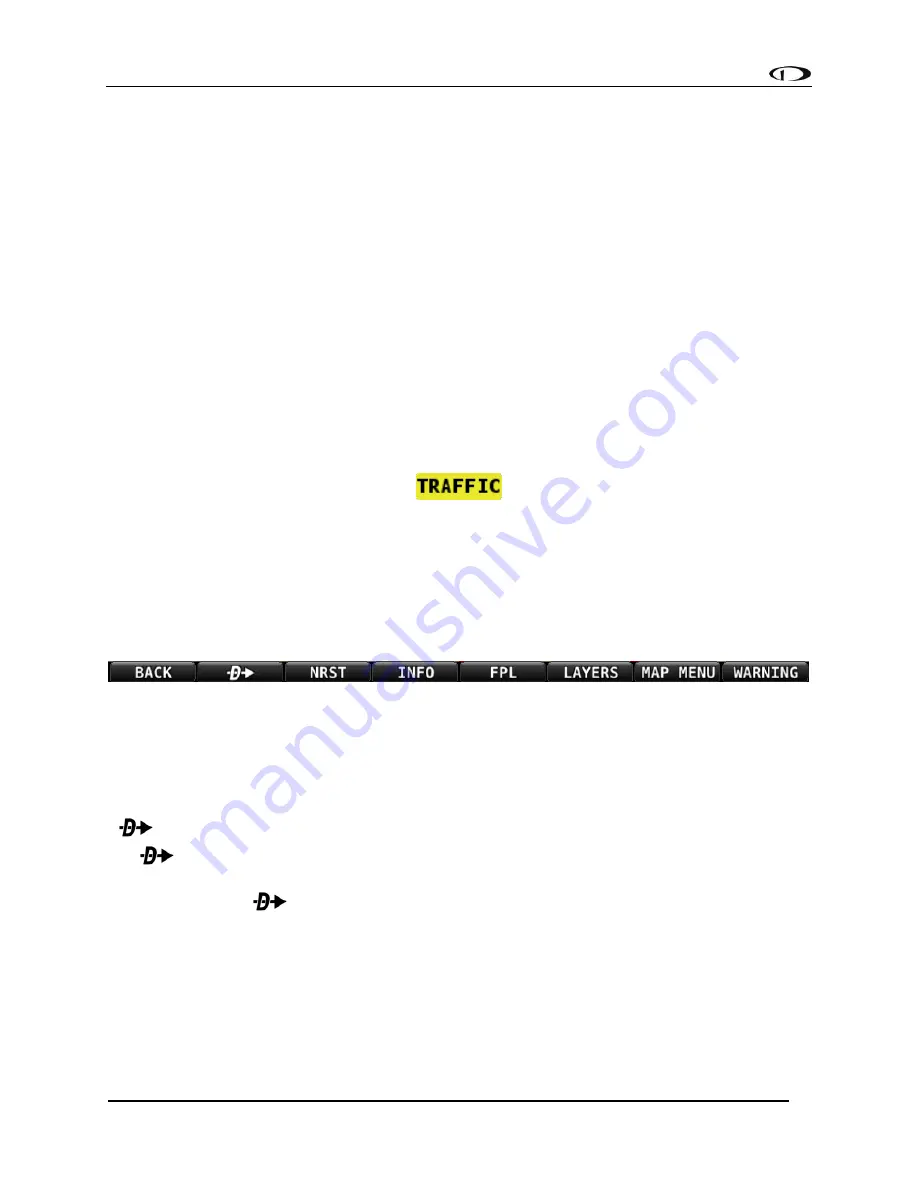
SV-MAP-270 Navigation Mapping Software
SkyView Classic Pilot’s User Guide –
Revision Z
7-34
Traffic Receiver Priority
Only one device can provide traffic information to SkyView at any moment. If you have more
than one device that is capable of providing traffic, these traffic sources are priority ordered
based on the completeness of the traffic portrait they provide:
1.
SV-ADSB-470/472 with a full traffic portrait (ADS-B OK): Means that you have an ADS-B
ground station reporting, and that ground station is retransmitting radar traffic. This is
only possible if you are equipped with an ADS-B Out device such as a SV-XPNDR-26X or
Garmin GTX 330 ES transponder. In this case the ADS-B system delivers all known ADS-B
equipped traffic and all radar targets that FAA radar system can see.
2.
TIS transponder from SV-XPNDR-26X / Garmin GTX 330 (when in an active TIS coverage
area).
3.
Flarm device.
4.
Zaon device.
Traffic Alert
Figure 113
-
Traffic Alert
The above alert is shown on both the PFD Page (near the top of the IAS tape) and the Map Page
(lower right) whenever there are Traffic Advisory Targets present.
MAP Menu
The MAP Menu is accessible from the Main Menu by pressing MAIN MENU > MAP.
BACK
Press BACK to return to the Main Menu.
The
(Direct-To) button brings up the Info page when it is pushed in the Map Menu when
nothing is selected. If there is an active flight plan, the current waypoint will appear on the
resulting info page.
also instantly starts navigation to an airport, navaid, or other waypoint
when one is selected in the Nearest, Info, Flight Plan, or Map Pointer pages. See the Navigation
Mapping Software section below for more information.
NRST
Press NRST (Nearest) to bring up a window that displays the nearest airports, navaids, and user
waypoints. Once the Nearest list is displayed, the FILTER button can be used to filter out