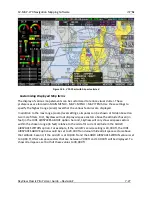SV-MAP-270 Navigation Mapping Software
SkyView Classic Pilot’s User Guide –
Revision Z
7-36
•
TERRAIN
–
Pressing the TERRAIN
button displays SkyView’s built
-in high resolution
terrain and basemap with digital aviation and obstacle data from Dynon (FAA),
Jeppesen, or PocketFMS, depending on the databases installed.
•
VFR
–
Pressing the VFR button displays Geo-referenced VFR enroute charts
(sectionals/world area/terminal area charts in the US).
•
IFR LOW
–
Pressing the IFR LOW button displays Geo-referenced IFR low altitude
enroute charts.
•
IFR HIGH
–
Pressing the IFR HIGH button displays Geo-referenced IFR high altitude
enroute charts.
•
WEATHER
–
Pressing the WEATHER button toggles the weather overlay on or off of the
current map (when a weather device such as the SV-ADSB-470/472 is connected).
MAP MENU
Press the MAP MENU button for additional map features and settings. Additionally, this menu
includes the ability to create and manipulate user waypoints.
Figure 114 - Map Menu