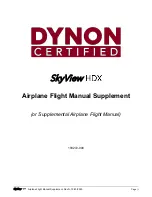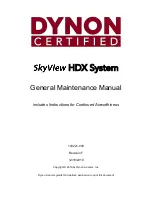SV-MAP-270 Navigation Mapping Software
SkyView Classic Pilot’s User Guide –
Revision Z
7-74
•
MAP ITEMS: Use these settings to specify the largest range level that the various
features are displayed. You may also completely inhibit the display of various items
on the map using this feature.
•
MAP MODE:
o
MAP MODE: Use this setting to specify when the map is disp
layed in “Track Up”
vs. “North Up” orientations.
o
WITH CHART:
Use this setting to specify when the map is displayed in “Track Up”
vs. “North Up” orientation on a
Geo-referenced chart when enroute charts are
being displayed. Some pilots choose to keep this in North Up to preserve chart
text legibility.
o
SHOW VOR AS: Use this setting to choose whether VOR directions are shown as
“bearings” (the direction the VOR is relative to the aircraft position) or “radials”
(what radial the aircraft is on relative to the VOR, with the published deviation of
the VOR station correctly taken into account, like would be seen on a sectional)
when listed on the NRST page.
o
INC MAP RANGE: Use this setting to select between clockwise or
counterclockwise to Increasing / decreasing range on the map.
o
FULL SCREEN MAP: Use this setting to assign either the left or right joystick knob
to the (MAP) when the Map Page is full screen.
•
NEAREST LIST OPTIONS: Use these settings to choose whether or not the NRST list
shows full airport names or not, and to adjust what airports the nearest list FILTER
button affects.
•
FLIGHT PLAN OPTIONS: Use these settings to allow incoming flight plans from Wi-Fi-
connected devices and to set other flight plan-related settings like the ground speed
used for ETA calculations while the aircraft is not flying.
o
ALLOW INCOMING FLIGHT PLANS:
▪
Set to Yes to allow incoming flight plans from Wi-Fi connected devices, such
as ForeFlight Mobile.
▪
This setting does not affect the ability to show flight plans from other ARINC-
429-connected GPS navigators like the GTN and GNS series navigators.
•
TRACK LINE OPTIONS
–
Use these settings to set up the distance and time markings
shown on the ground track line.
•
“VS REQ’D OPTIONS
:
”
Use these settings to configure the Vertical Speed Required to
Destination Info block on the map. Select the distance from and the distance above
the last waypoint in the SkyView flight plan and SkyView will continuously compute
what vertical speed you would need to maintain from your present position to
converge on the point above and before the point specified. This information is
reflected in the VS REQ'D DESTINATION Info Item and on the vertical speed tape on
the PFD.