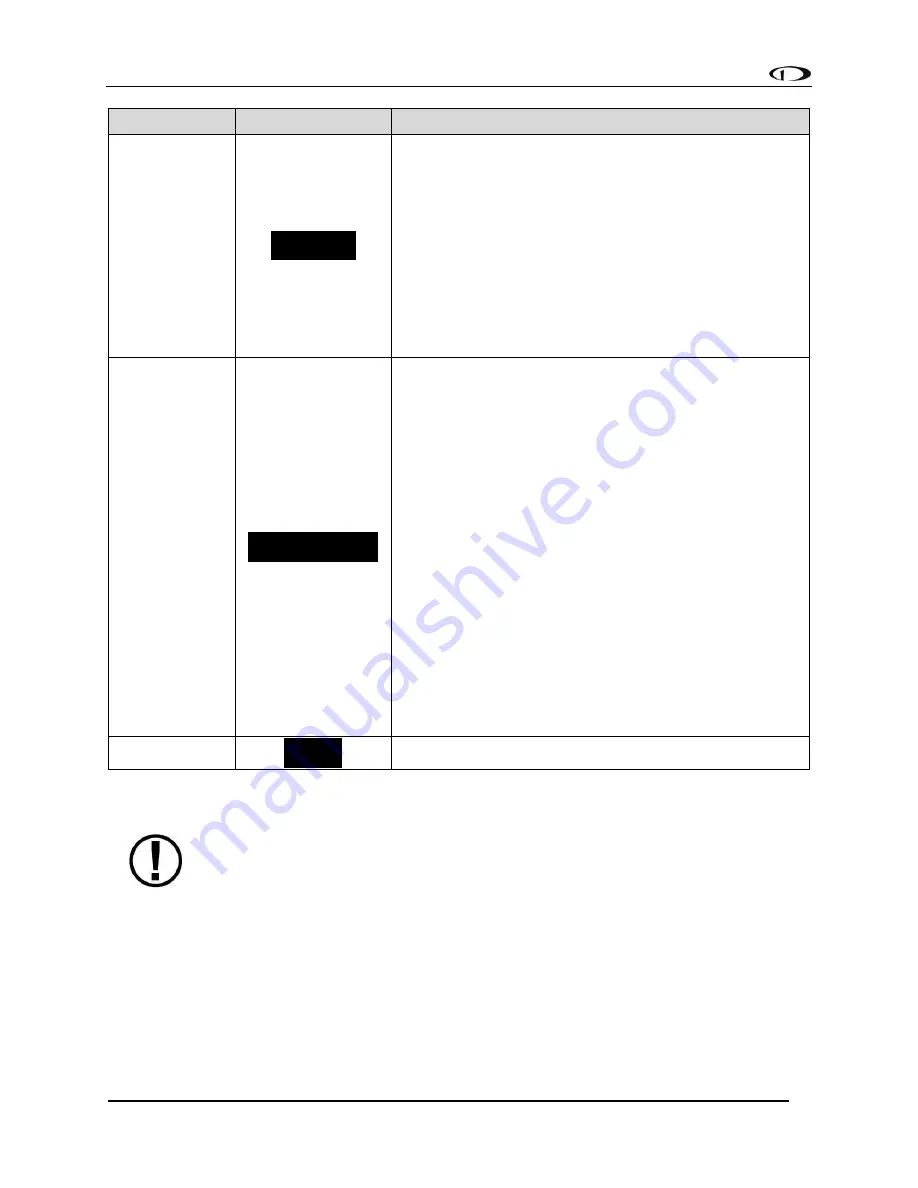
Autopilot Operation
SkyView Classic Pilot’s User Guide –
Revision Z
8-11
Mode
Annunciation
Description
Altitude Hold
ALT
3500
Altitude hold mode keeps the aircraft flying at a
particular altitude. The altitude that the autopilot
holds is governed by the ALT (altitude) bug. When the
autopilot is initially engaged, the ALT bug will
automatically be synchronized to your current
altitude. Effectively, this means that the autopilot will
maintain the altitude that the aircraft was at the
moment before the autopilot was engaged. After the
autopilot is engaged, you may adjust the altitude that
the autopilot holds by adjusting the ALT bug.
Vertical Speed
Hold to
Altitude
Capture
VS
-500
ALT
Moving the ALT (altitude) bug away from the current
altitude (when already holding altitude) automatically
initiates a climb or descent to the new altitude in
vertical speed mode.
The rate of climb or descent during autopilot
controlled changes in altitude is governed by the VS
(vertical speed) bug. When the autopilot is engaged
and a new altitude is selected, the Autopilot will
automatically choose one of two preset default
vertical speeds to perform that altitude change,
depending on whether or not the Autopilot needs to
climb or descend. These default climb and descent
vertical speeds are configured during Autopilot setup.
See the SkyView System Installation Guide for further
details on adjusting these defaults. Once the Autopilot
is climbing or descending to a new altitude, the VS bug
can be adjusted by the pilot at any time.
Level Mode
LEVEL
Holds the aircraft level by holding zero vertical speed.
Table 10
-
Simplified Autopilot Pitch Modes
If a GPS signal is not available, modes that depend on it will also be unavailable.
These include TRK, GPS, and GPSS.
If magnetic heading is unavailable, modes that depend on it will be unavailable.
These include HDG, VOR, and LOC.
Control Wheel Steering
When the autopilot is engaged, press and hold the Autopilot disconnect switch to put the
autopilot into Control Wheel Steering mode.




































