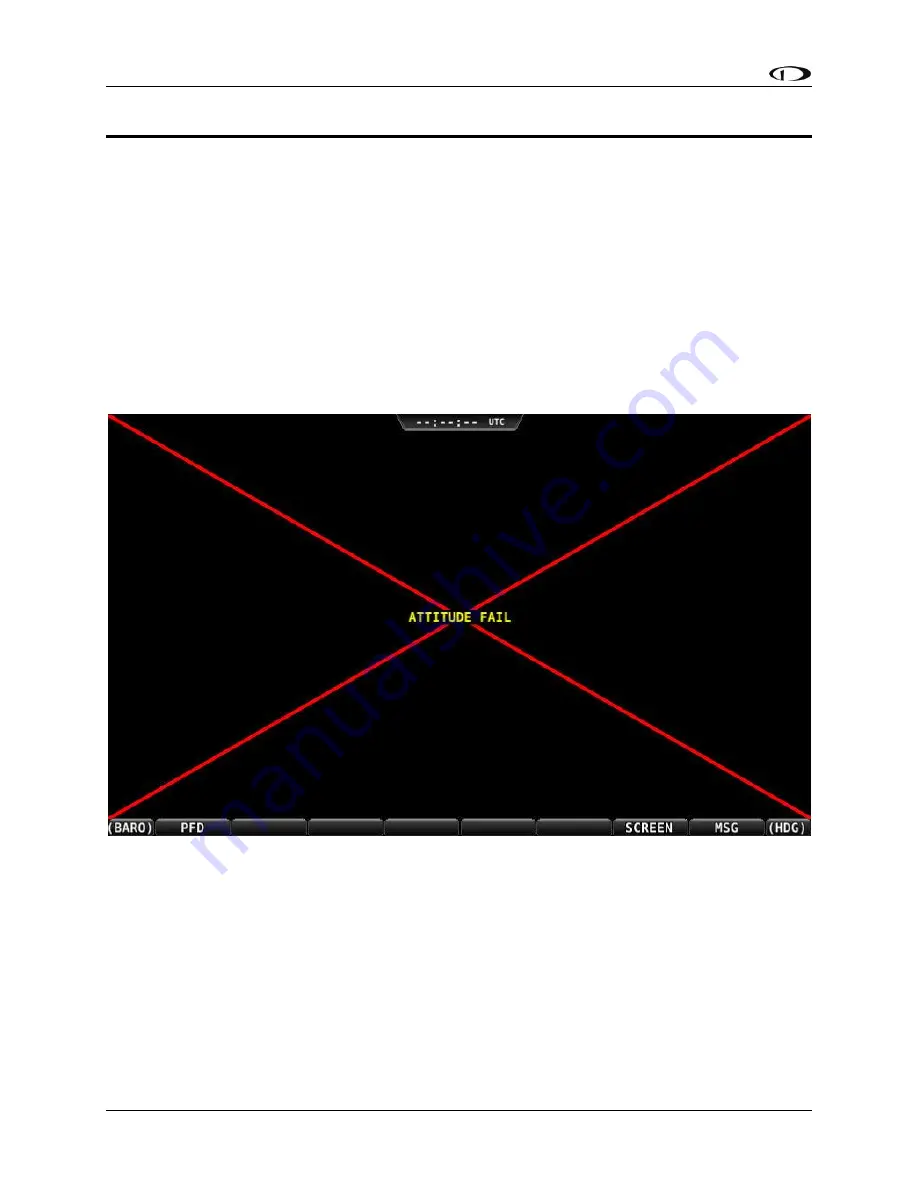
Messages and Alerts
SkyView Classic Pilot’s User Guide –
Revision Z
12-1
12.
Messages and Alerts
SkyView annunciates important notifications onscreen, in a dedicated Message Window, and
optionally via audio (if connected and configured). This chapter describes SkyView alert
behavior.
Loss of Information
SkyView notifies users with a large red X and a descriptive label if a major failure occurs that
prevents the display of information. A red X may overlay an entire page if a data source such as
an EMS module fails, or a red X may overlay a single widget if a single engine sensor fails or is
not connected.
For example, the PFD would look like Figure 230 if all ADAHRS in the system fail:
Figure 230
–
Example SkyView Failure
Message, Caution, and Warning Alerting System
Message Notification Area
The area directly above the rightmost button (button 8) is the Message Notification Area. This
area is reserved to notify the pilot of various messages and alerts that SkyView can present. All








































