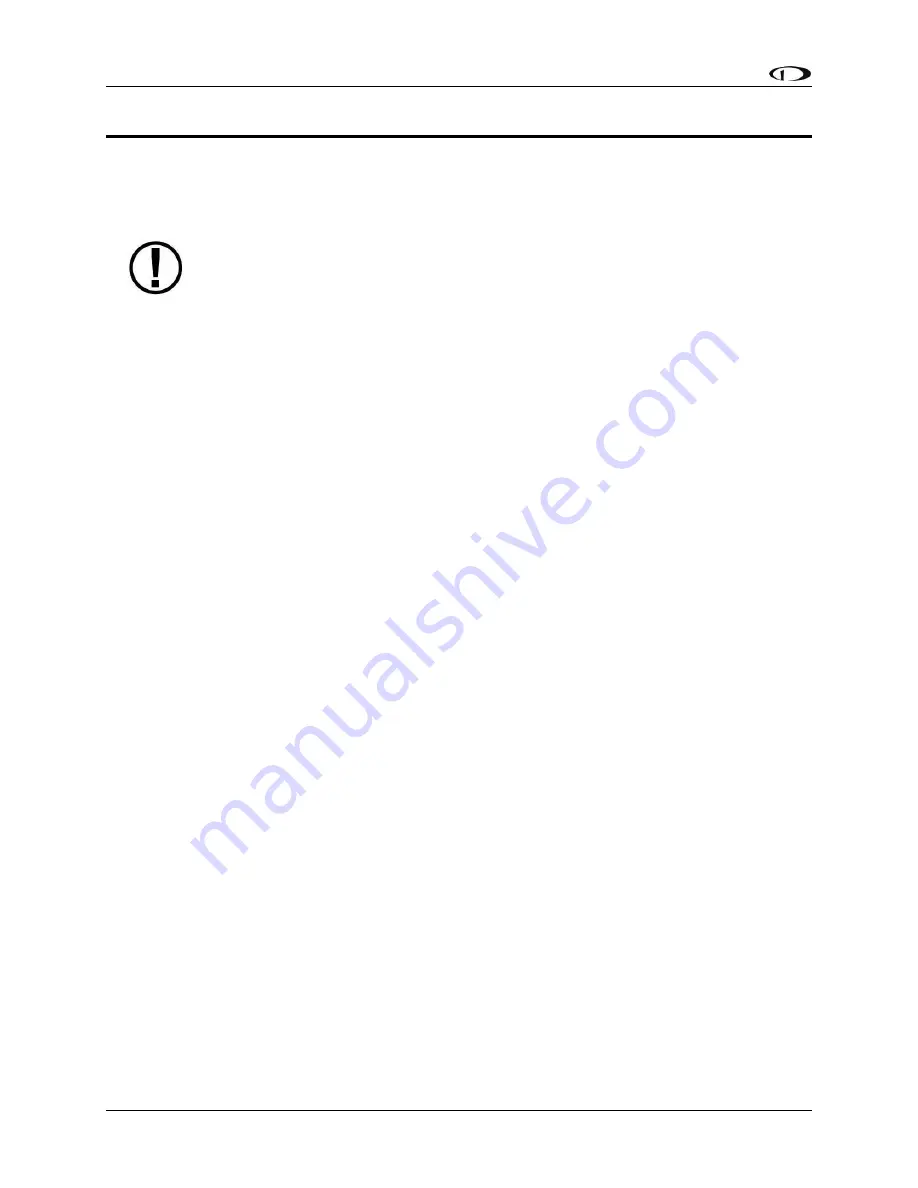
SV-D700, SV-D1000 and SV-D1000T Operation
SkyView Classic Pilot’s User Guide –
Revision Z
3-1
3.
SV-D700, SV-D1000 and SV-D1000T Operation
After reading this chapter, you should be familiar with basic SkyView display operation. For
details regarding specific procedures (e.g., adjusting the barometer), refer to the PFD, EMS, and
Moving Map operation chapters.
The SkyView SV-D700 and SV-D1000 displays are identical in functionality and
presentation. The only difference is in the size and resolution of the screen. SV-
D1000T displays also include all the same functionality found in the other displays.
Screen Synchronization
If you have multiple SkyView displays in your aircraft, the system will synchronize important
information between them. Actions such as setting baro, bugs, engaging the autopilot, or
acknowledging warnings only need to be performed on one display (or control panel) to be
reflected across the system.
Some settings such as screen layout and map range level are not synchronized on purpose.
Sensor configuration file (.sfg) updates must also be done to each screen individually.
Navigation and obstacle databases may or may not synchronize, depending on whether the
displays are connected via Ethernet. Reference the System Installation Guide for more
information on this topic.
If you are using two EMS modules to monitor dual engines, the engine page layouts and engine-
specific timers like the Hobbs and Tach time, as well as engine alerts, are not synchronized
between multiple displays. Additionally, fuel computer computations may or may not be
combined between displays depending on system configuration. See the System Installation
Guide for additional details on this topic.
Display Bezel Layout
Figure 1 illustrates the front of an SV-D1000 display and its important parts.




































