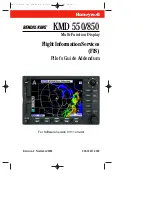SV-D700, SV-D1000 and SV-D1000T Operation
SkyView Classic Pilot’s User Guide –
Revision Z
4-10
Altitude Alerter
SkyView can be configured to audibly alert as the aircraft changes altitude in relation to the
altitude bug. When the bug is active, audio out is configured, and the altitude alerter is
configured, SkyVie
w announces “APPROACHING ALTITUDE” as the aircraft flies within a chosen
amount of feet/meters of the bug. SkyView announces “LEAVING ALTITUDE” as the aircraft flies
away from the altitude bug by more than a chosen amount of feet/meters. The altitude
thresholds that trigger the two above alerts are individually configurable, and the altitude
alerter will work even if the autopilot is engaged. See the SkyView System Installation Guide for
details on how to configure the altitude alerter.
Minimum Descent Altitude (MIN) Bug
The Minimum Descent Altitude (MIN) Bug allows the pilot to set a bug to alert when
approaching a set altitude. This is typically used during approaches to remain aware of
approach minimums. This bug is distinct from the altitude bug, which is used to control the
autopilot.
When the MIN bug is set:
•
When the aircraft descends through 200 feet above the MIN bug:
o
An “APPROACHING MINIMUMS” audio alert is played.
•
When the aircraft descends through the MIN bug:
o
A “MINIMUMS” audio alert is played.
o
A
visual “MINIMUMS” alert is displayed on the PFD as seen below.
Figure 19
-
MDA Bug
Figure 20
-
MDA Bug Detail