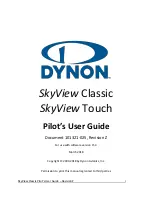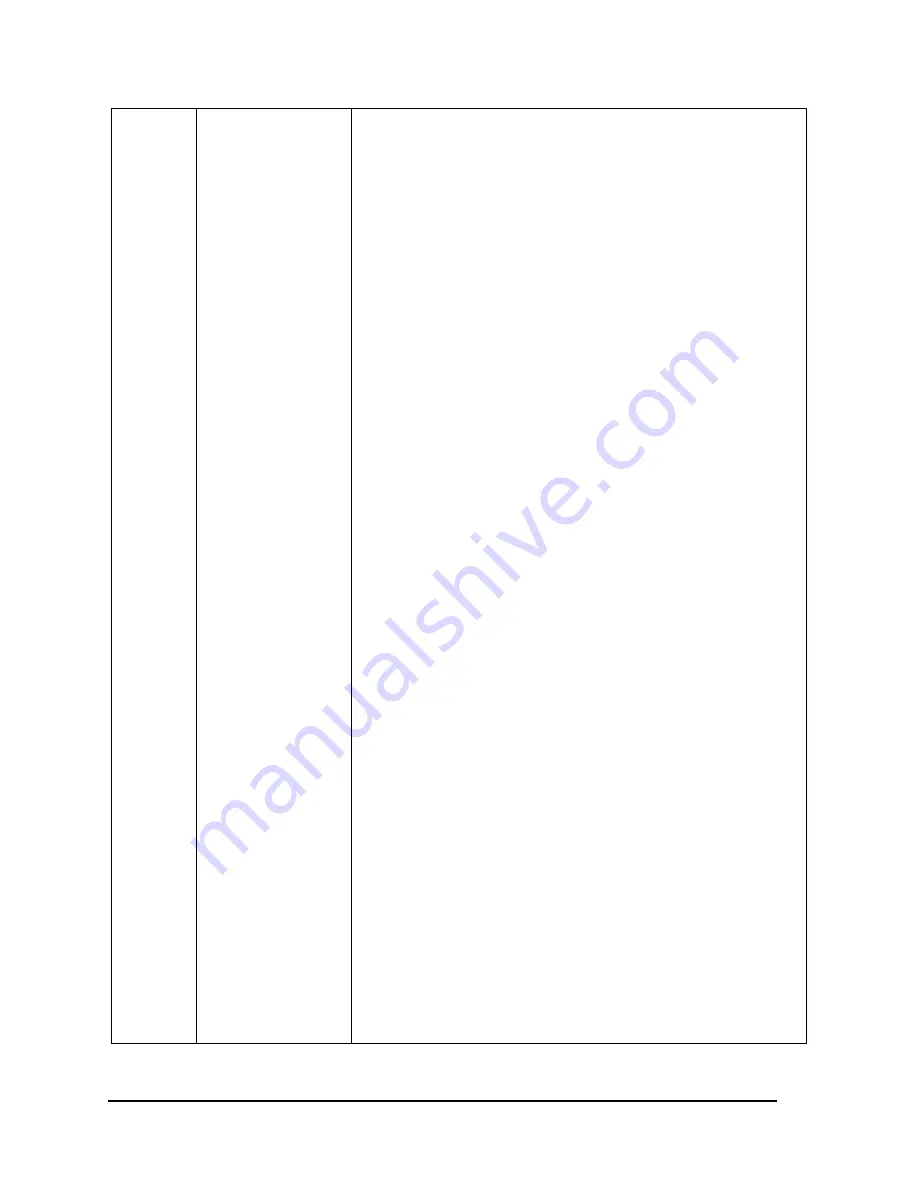
SkyView Classic Pilot’s User Guide –
Revision Z
viii
Q
March 2014
Added: Information about SV-INTERCOM-2S
Added: Support for SkyView Touch.
Added: Enroute charts, including VFR, IFR LO and HI. US support via
existing Seattle Avionics Subscriptions at release.
Clarified: GPS assist in Attitude Calculation
Clarified: magnetic heading is not used to aid attitude determination
Added: Support for dual engine monitoring by using two SV-EMS-22X
modules.
Added: Support to monitor up to 28 total EGT and/or CHTs by using a
second SV-EMS-22X module.
Clarified: Navigation Mapping Software required to view charts on
SkyView
Clarified: SV-COM-C25 product description
Added: Support for SV-KNOB-PANEL dedicated knob control panel.
Added: Support for SV-AP-PANEL dedicated autopilot control panel.
Clarified: Top Bar status area configuration
Added: 60% PFD Screen layout option when paired with 40% Map
Added: Vertical Speed Required to destination Info Item on map and
PFD VSI displays the current VS required to set up at a specified point at
or before and above your final destination waypoint.
Improved: GPS waypoints now displayed in HSI info area for ARINC
navigators such as the GNS and GTN.
Improved: External GPS and nav radios can now be named with a user-
configurable 7 character “friendly name” to aid in identifying sources
on the HSI display.
Moved: Synthetic Vision description within the PFD Chapter
Added:
Conventional analog “six
-
pack” display mode for primary flight
instruments.
Changed: PFD menu now includes MODE button to select between EFIS
or Analog presentation and to toggle SynVis on or off
Added: HSI Source Button is duplicated in the Autopilot Menu for
convenience.
Added: Support for showing Flight plans from ARINC IFR GPS navigators
such as the GNS and GTN series both on SkyView’s map (including holds
and other procedure turns) and on SkyView’s flight plan display.
Improved: Timer expiration in top bar changed from yellow to white
Improved: All EMS widgets that have assignable color ranges
(red/yellow/green/black) now have additional color options: blue,
white, purple, cyan, and orange.
Changed: All EMS timers that formerly had “flight” or “flt”
in their
names are now called “air” timers. The underlying behavior of these
timers has not changed.
Improved: Fuel Tank Switch Reminder is now based on Flight Time and
not engine Run Time.
Improved: Press and holding knob/joystick center-click from within the
FPL menu brings up the insert waypoint function.
Improved: When the map pointer is selecting a single item, range is still
enabled by turning the map joystick knob (if two or more items are
under the pointer, turning the knob chooses which one is selected).
Improved: Yellow/red terrain alert coloration disabled on the map page
when not in flight.