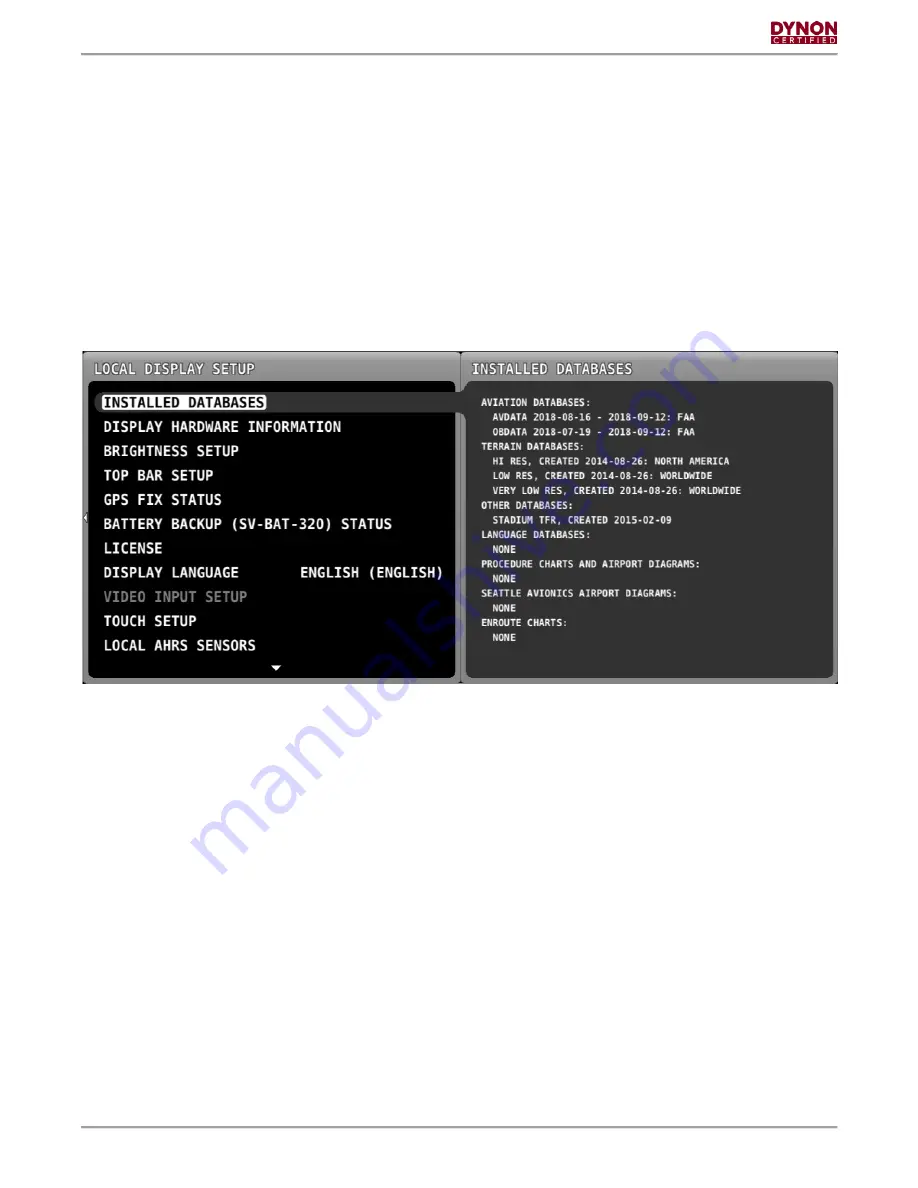
Page | 12
SkyView
HDX System Configuration Manual; Beechcraft Bonanza P35 - V35B, Revision A
Some of these menus have specific configuration requirements, while others have optional
configurations that can be set to an individual preference, and other menus simply display
information. The sections that follow will provide an overview of the information and configuration
options contained within the menus, unless the menu has specific requirements. If specific
configurations are required, instructions on how to configure the menu will be included.
Configure the menus that follow as described:
3.3.1 Installed Databases
The Installed Databases page provides status of the installed databases and charts software.
Any software databases that have expired will be identified in yellow. Refer to
Figure 9 Installed Databases Page
3.3.2 Display Hardware Information
The Display Hardware Information page provides information related to the display hardware
itself, its software, and its back up battery if connected.
3.3.3 Brightness Setup
The Brightness Setup page provides controls to adjust the displays brightness.
3.3.4 Top Bar Setup
Top Bar Setup allows the time to be set to indicate Zulu or Local time.
3.3.5 GPS Fix Status
GPS Fix Status provides information about the quality of the GPS signals being received, and
the number of satellites in view.
Summary of Contents for SkyView HDX System
Page 2: ......






























