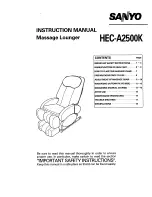Before use
Before switching on the equipment for the first time, remove all packing material from the massager and its
accessories. Check that the device and its massage pads are undamaged. Do not use the equipment if it shows any
sign of damage. Thoroughly clean the area of the body you plan to treat, then dry it completely. This will ensure
the massage pads remain hygienic and clean while also maintaining their adhesion. Do not use any body lotion or
moisturiser before using the massager.
Massage treatment
1. Choose a comfortable sitting, standing or lying position when you're using the equipment.
Make sure the control unit is somewhere safe and within reach.
2. Connect the wire (shown as part no. 3 on the diagram) to the connector at the back of the control unit
(part no. 2).
3. Snap one massage pad onto each of the wires. (Use the press-stud on the
white rear side of the pads). Leave the protective foil on the pads until you
are ready to place them onto your skin. You need to use at least two massage
pads; it is important to select the correct pads if you are not using all four.
The wiring is divided into two branches when it leaves the connector. Each of
these two branches then divides into two 'channels' before the pads. For the
equipment to work properly, at least one channel from each of the branches
needs to be attached to a massage pad on your body. For example, you could
use channel A or channel B from the left-hand branch and either channel A
or channel B from the right-hand branch.
4. Remove the protective foil from each massage pad and retain it for future use. Ensure the control unit is in a
convenient place and then place the pads on the areas you wish to treat. The pads may be held in place using
surgical tape if you are treating an area where they will not stick.
5. After placing the pads, turn on the control unit by using the ON/increase button
(marked ON/
▲
and shown as d on the diagram).
6. Choose the appropriate massage setting by using the mode change button
(marked MODE and shown as b on the diagram).
7. Press the ON/increase button again to start the device at the lowest setting. The effect may be increased by
repeatedly pressing the button. To decrease the effect, press the OFF/decrease button (marked OFF/
▼
and
shown as c on the diagram). The level of intensity is shown by the height of the column in the right-hand
corner at the bottom of the display (h).
8. Pressing the intensity/speed button (marked S/P and shown as a on the diagram) lets you choose between
changing the intensity of massage or the speed of impulses. The c and d buttons usually control intensity but
pressing the intensity/speed button once will let you change the speed of impulses instead. The speed is
shown by the height of the column in the left-hand corner at the bottom of the display. Pressing the MODE
button at any time will restore the intensity and speed settings to the lowest setting.
MSL-7525
12
EN
MSL-7525
13
MSL-7525
12
9. The mode change switch has settings for three different types of massage. Each can be varied during
treatment by changing the speed and intensity:
– Tapping: stimulates blood and lymph circulation and strengthen muscles,
– Modulation: reduces tiredness,
– Manipulation/kneading: reduces muscle pain, relaxes stiff muscles,
eases headaches and tension caused by stress.
These three massage modes are indicated on the display by hands. Alternatively, when part of the human
figure on the display is flashing, the device will automatically select the appropriate massage setting for the
highlighted area.
10. After finishing the treatment, turn off the equipment by using the OFF/decrease button (marked OFF/
▼
and
shown as c on the diagram). Remove the massage pads from your body when the device is switched off, then
cover the pads immediately with their protective foil.
Important advice:
Intensity:
the massage intensity and the various modes will be felt differently by each person,
depending on their constitution and physical strength. Massage intensity is also influenced by
the amount of charge in the batteries.
Duration:
massage treatment usually lasts for 10-15 minutes. The control unit will display
a 15-minute timer that allows you to monitor the remaining time. The equipment will turn off
automatically at the end of the massage period. Treatment may be continued on a different
area of the body, although the total treatment time in any session should not exceed 30 minutes.
Frequency of application:
one 15-30 minute session per day is recommended. The equipment
should not be used more than twice a day. People with a poor constitution should not regularly
use the device more than once a day and should not select higher intensity treatments (above
level 5). Higher intensity settings may also cause the skin to appear flushed and may cause
irritation for people with sensitive skin.
Make sure the massage pads do not cover or touch one another during use. Never move the
massage pads or remove them from your body when the control unit is switched on as this may
cause an unpleasant shock. Before adjusting or removing the pads, always switch off the
equipment by using the OFF/decrease button (marked OFF/
▼
).
MAINTENANCE AND CLEANING
Attention! Before you clean the massager and its accessories, always switch it off and unplug the
wiring to the massage pads from the socket.
Never immerse any part of the equipment in water or place it under running water.
Channels
(A and B)
Branches
User'sManual MSL-7525:User's Manual for MSL-7525 2010.05.12. 9:50 Page 12