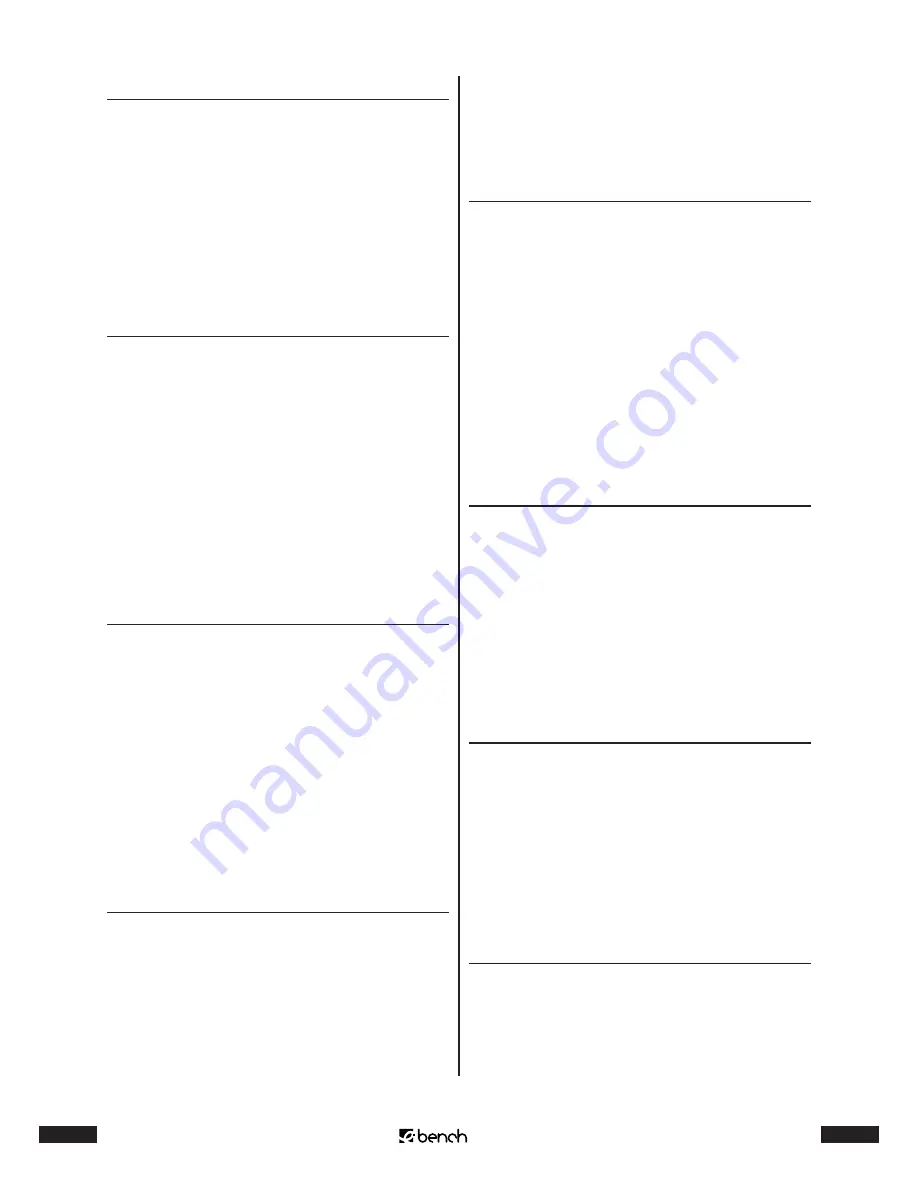
32
KH 2370
33
KH 2370
FOLDER
If no folders exist:
All files on the CD-R/CD-RW are played back one after the
other. The playback finishes with the last file on the CD-R/
CD-RW.
If folders exist:
All files in the current sub-folder are played back one after
the other. The playback finishes with the last file in the cur-
rent sub-folder.
FOLDER REP
If no folders exist:
All files on the CD-R/CD-RW are played back one after the
other. After the last file the playback begins again with the
first file on the CD-R/CD-RW.
If folders exist:
All files in the current sub-folder are played back one after
the other. After the last file the playback of the first file in
the sub-folder begins again.
The folder is continually repeated until you stop the play-
back by pressing the STOP button.
DISC SCAN
This mode provides you with a quick overview of all files
on an inserted CD-R/CD-RW.
If no folders exist:
The files on the CD-R/CD-RW are played for a few seconds
one after the other. The playback finishes with the last file
on the CD-R/CD-RW.
If folders exist:
All files in the sub-folders on the CD-R/CD-RW are played
back for a few seconds one after the other. The playback
finishes with the last file in the last sub-folder.
DISC
If no folders exist:
All files on the CD-R/CD-RW are played back one after the
other. The playback finishes with the last file on the CD-R/
CD-RW.
If folders exist:
All files in the sub-folders on the CD-R/CD-RW are played
back one after the other. The playback finishes with the
last file in the last sub-folder.
DISC REP
If no folders exist:
All files on the CD-R/CD-RW are played back one after the
other. After the last file the playback begins with the first
file on the CD-R/CD-RW.
If folders exist:
All files in all sub-folders on the CD-R/CD-RW are played
back one after the other. After the last file in the last sub-
folder the playback begins again with the first file in the
first sub-folder.
The disc continues to be repeated until the playback is
stopped by pressing the STOP button.
RANDOM
If no folders exist:
All files on the CD-R/CD-RW are played in random order.
If folders exist:
All files in the current sub-folder are played in random or-
der.
The RANDOM playback is continued until the playback is
stopped by pressing the STOP button.
SHUFFLE ON
If no folders exist:
All files on the CD-R/CD-RW are played in random order.
The random playback is continued until each file on the
CD-R/CD-RW has been played once.
If folders exist:
All files in the current sub-folder are played in random
order. The random playback is continued until each file in
the current sub-folder has been played once.
PROGRAM PO
If no folders exist:
With this function you can select certain files on the CD-R/
CD-RW for programmed playback. You can determine the
order in which the files are played back.







































