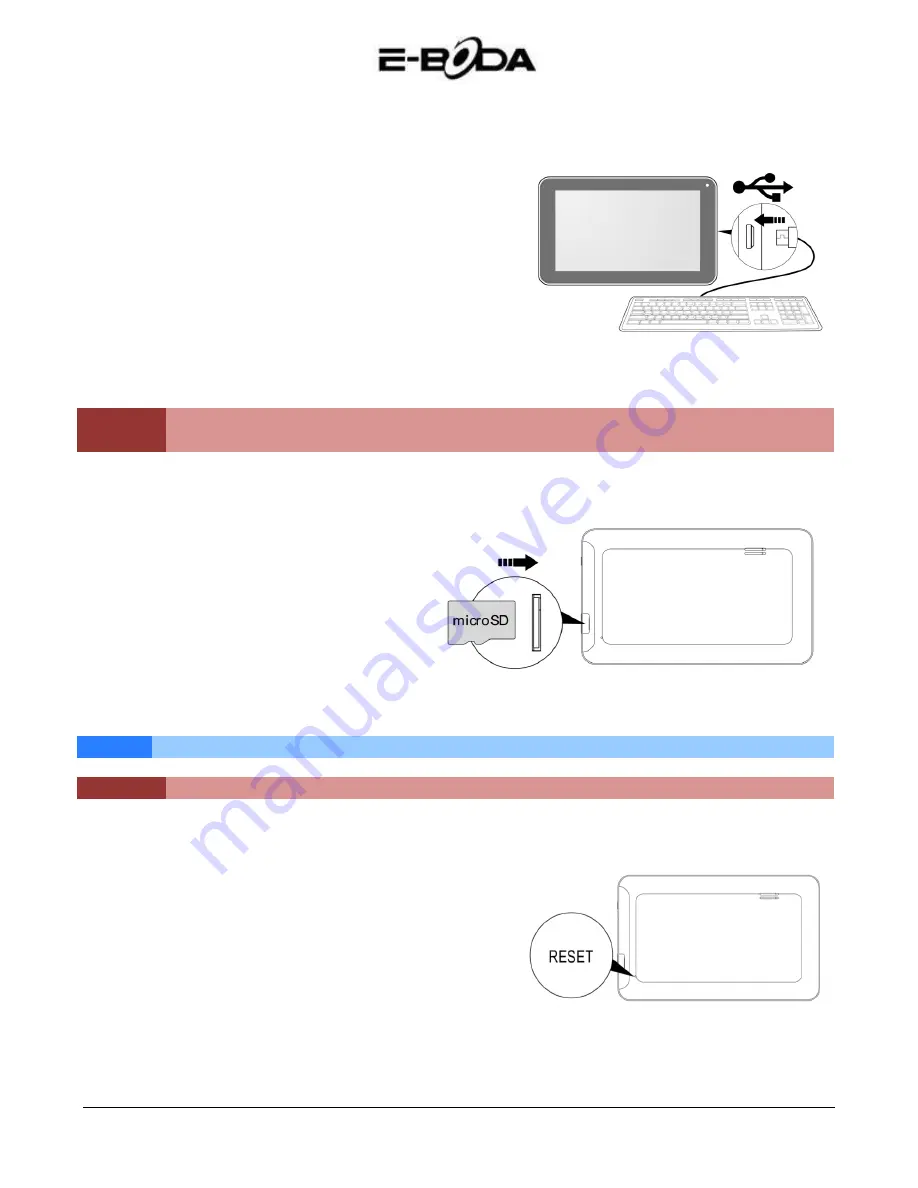
Essential A330
www.e-boda.ro
8
► Connecting a USB device:
▪ USB devices are supported, such as a keyboard,
through the USB port.
▪ View media files on USB storage with installed photo,
music or video applications.
CAUTION
Before removing this USB storage, make sure your device is not accessing data from the
USB storage.
► Inserting the MicroSD/TF card:
You may install a Micro SD/TF card to
expand your device’s storage space.
1. Turn off the device by pressing and
holding the power button.
2. Insert the Micro SD/TF card as shown.
NOTE
Ensure that the Micro SD/TF card is inserted all the way into the card slot.
CAUTION
Before removing this card, make sure your device is not accessing data on the card.
► Resetting the device:
You may have to perform a reset if your device fails to
respond when buttons are pressed or the screen is
tapped.
If your device does not respond to screen input.
To reset your device use a small thin object (such as a
paperclip) to press the recessed reset button.
Summary of Contents for Essential A330
Page 2: ...Essential A330 www e boda ro 2 ...
Page 16: ...Essential A330 www e boda ro 16 ...
Page 38: ...Essential A330 www e boda ro 38 ...
Page 41: ...Essential A330 www e boda ro 41 ...









































