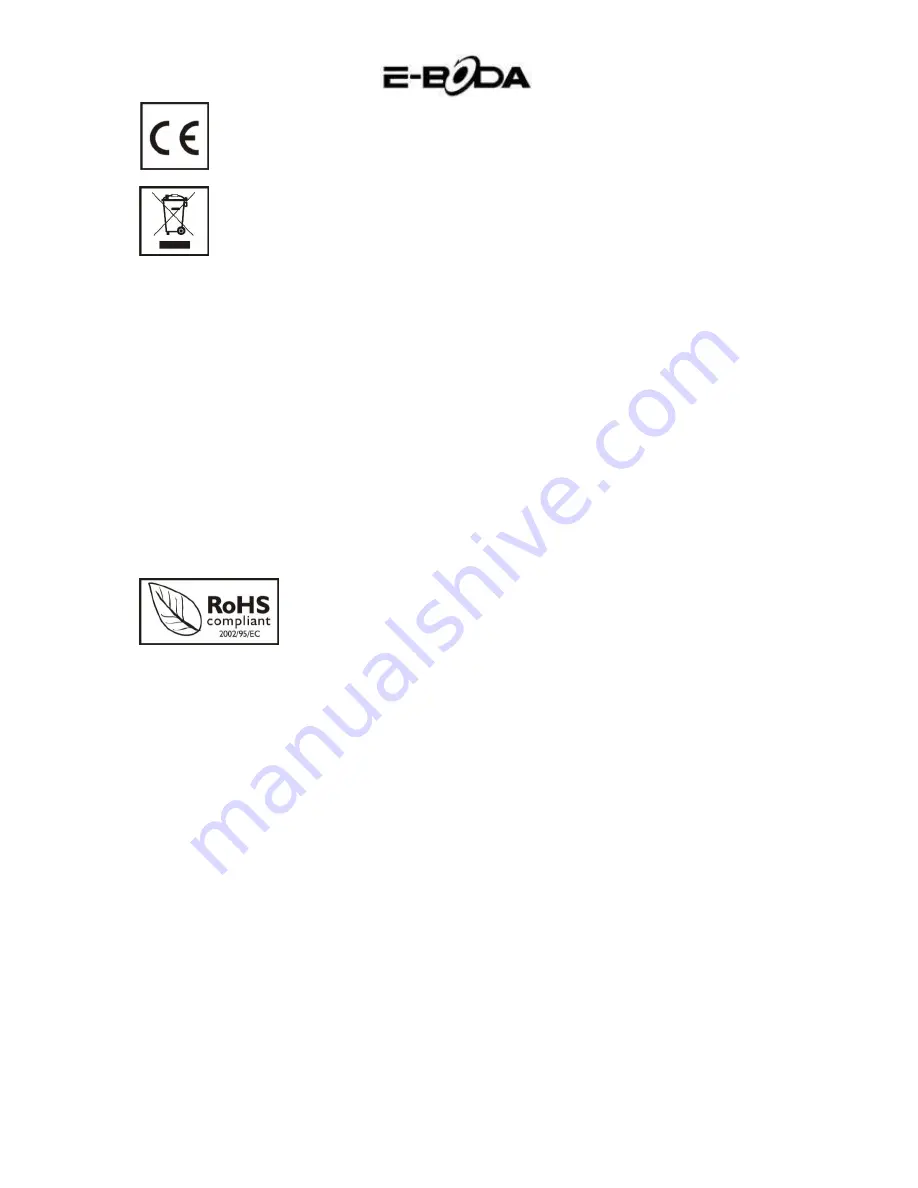
Izzycomm Z71
14
www.e-boda.ro
CE
marking is a mandatory conformity mark for products placed on the market in
the European Economic Area.
CE
Marking on a product ensures that the product
complies with the essential requirements of the applicable
EC
directives.
This product is marked with distinctive selective sorting electronic waste. This
symbol indicates that the product should be supported by a system of selective
collection of waste according to EU Directive 2002/96/EC, so that it can be recycled or
dismantled to minimize environmental impact.
Attention!
Electronic products unsorted selectively affect the environment and human
health, as they may contain hazardous substances.
BATTERIES:
Attention!
It is forbidden to throw batteries in the trash. Dispose of used batteries recycling centers.
Incorrect use of batteries may cause leakage or corrosion.
Do not install batteries in the wrong direction.
It is dangerous to charge / strike / open or short-circuit the batteries.
Do not leave used batteries in the product.
If you do not use the product longer, remove the batteries. Change
the batteries when the clock is not working properly.
If you spill battery fluid inside the product clean and replace the batteries.
The batteries contained in the package does not contain heavy metals.
ROHS
(Restriction on Hazardous Substances). This directive is a regulation that was
implemented on
July 1, 2006
and relates to restrictions on the marketing of products and
electrical and electronic equipment containing hazardous substances such as lead,
hexavalent chromium, cadmium, polibromatul biphenyl (PBB), diphenyl ethers
polibromuratiat (PBDE).
Summary of Contents for Izzycomm Z71
Page 3: ...Izzycomm Z71 3 www e boda ro Izzycomm Z71 Tablet Computer ...
Page 12: ...Izzycomm Z71 12 www e boda ro ...
Page 15: ...Izzycomm Z71 15 www e boda ro Computer Tableta Izzycomm Z71 Ghid de pornire rapidă ...
Page 24: ...Izzycomm Z71 24 www e boda ro ...
Page 27: ...Izzycomm Z71 27 www e boda ro Таблет Izzycomm Z71 Ръководство за бързо стартиране ...
Page 37: ...Izzycomm Z71 37 www e boda ro ...
Page 40: ...Izzycomm Z71 40 www e boda ro Izzycomm Z71 Tablet Gyors üzembe helyezési útmutató ...
Page 49: ...Izzycomm Z71 49 www e boda ro ...















































