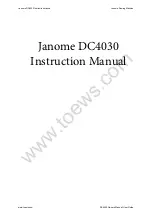See3CAM_130
Getting Started Manual
24-Oct-2016
| Subject to change without notice
Page 8 of 9
Figure 7: Connecting USB3.1 GEN_1 Cable to Superspeed Port
After the insertion of USB3.1 GEN_1 Cable with USB 3.1_GEN_1 / Type C connector on the
board and USB Host, the LED (D1) will glow in Red colour. This indicates that the board is
powered ON.
Figure 8: Status LED indicating Board Powered ON
After selecting the See3CAM_130 device in e-CAMView application the D2 LED glows in Green
colour. This indicates that the camera is in streaming condition.