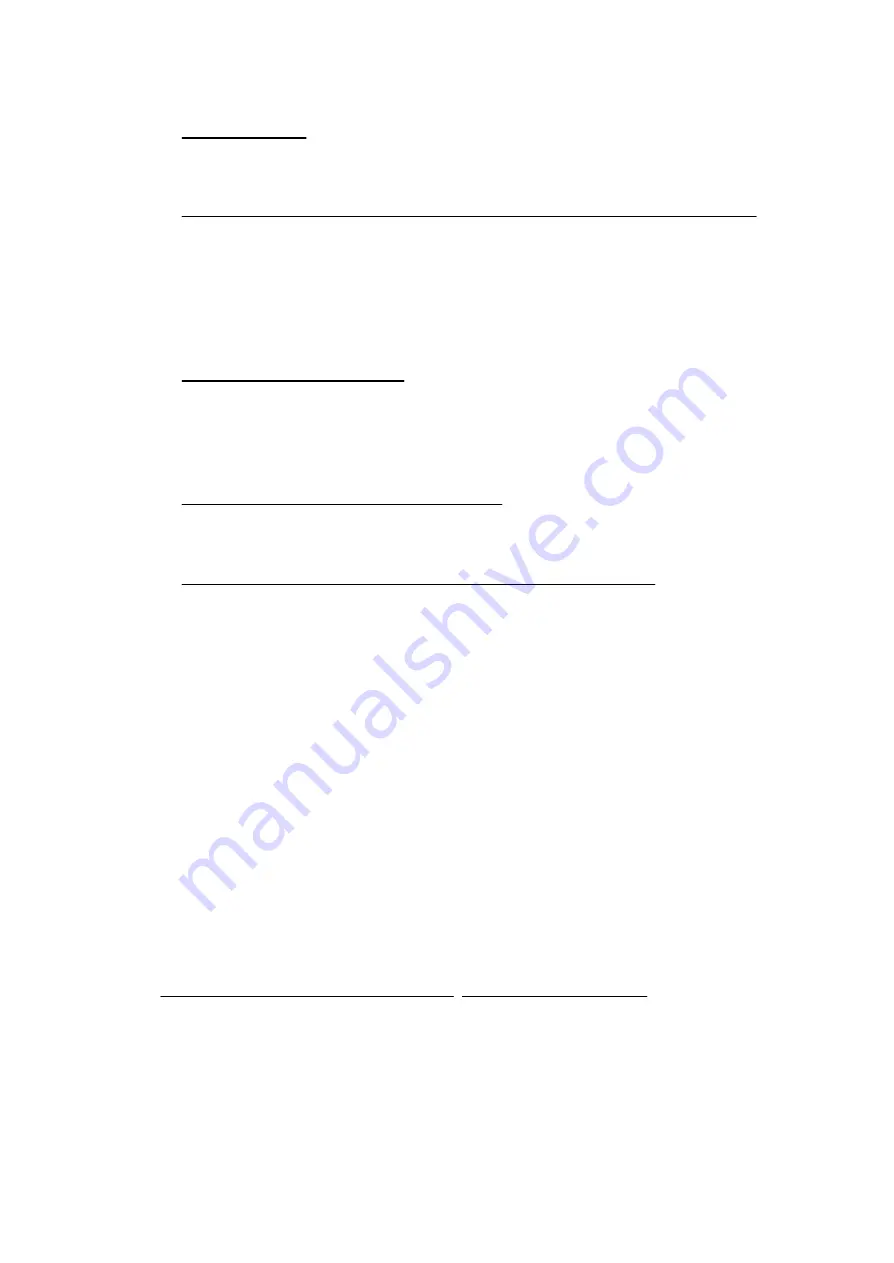
Self-help in case of errors:
•
ERROR
possible cause
⇒
steps against it
•
WRONG VALUE
error during or after recalibration of transmitter
⇒
Reset to factory calibration and recalibrate according to calibration procedure
filter cap polluted
⇒
change filter cap
Sensor damaged
⇒
change humidity sensor element
•
LONG RESPONSE TIME
filter cap polluted
⇒
change filter cap
wrong filter type
⇒
adjust filter type to application
•
INSTRUMENT BREAKDOWN
no supply voltage
⇒
check the connection line and voltage supply
•
HUMIDITY VALUES TOO HIGH
permanent condensation on the sensor head
⇒
dry sensor probe and check the mounting manner of the transmitter
wrong filter type
⇒
adjust filter type to application
Service stations:
refer to back cover side
REPLACEMENT PARTS / ACCESSORIES:
Display:
The actual measured data can be indicated on the optional display. Additionally the display (including the
suitable housing cover) can be used for calibration purposes.
In the standard configuration the relative humidity (RH) and temperature (T) is shown alternating on the
LCD.
Accessories:
Name
configuration kit:
extension cable for field :
bracket for installation onto mounting rails:
external power supply unit:
replacement sensor:
mounting flange:
drip water protection:
radiation shield:
filter caps
d cover
calibration set
order code
HA010303
HA010302
HA010203
V02
FE09
HA010201
HA010503
HA010504
HA0101xx
D03
HA0104xx
18



































