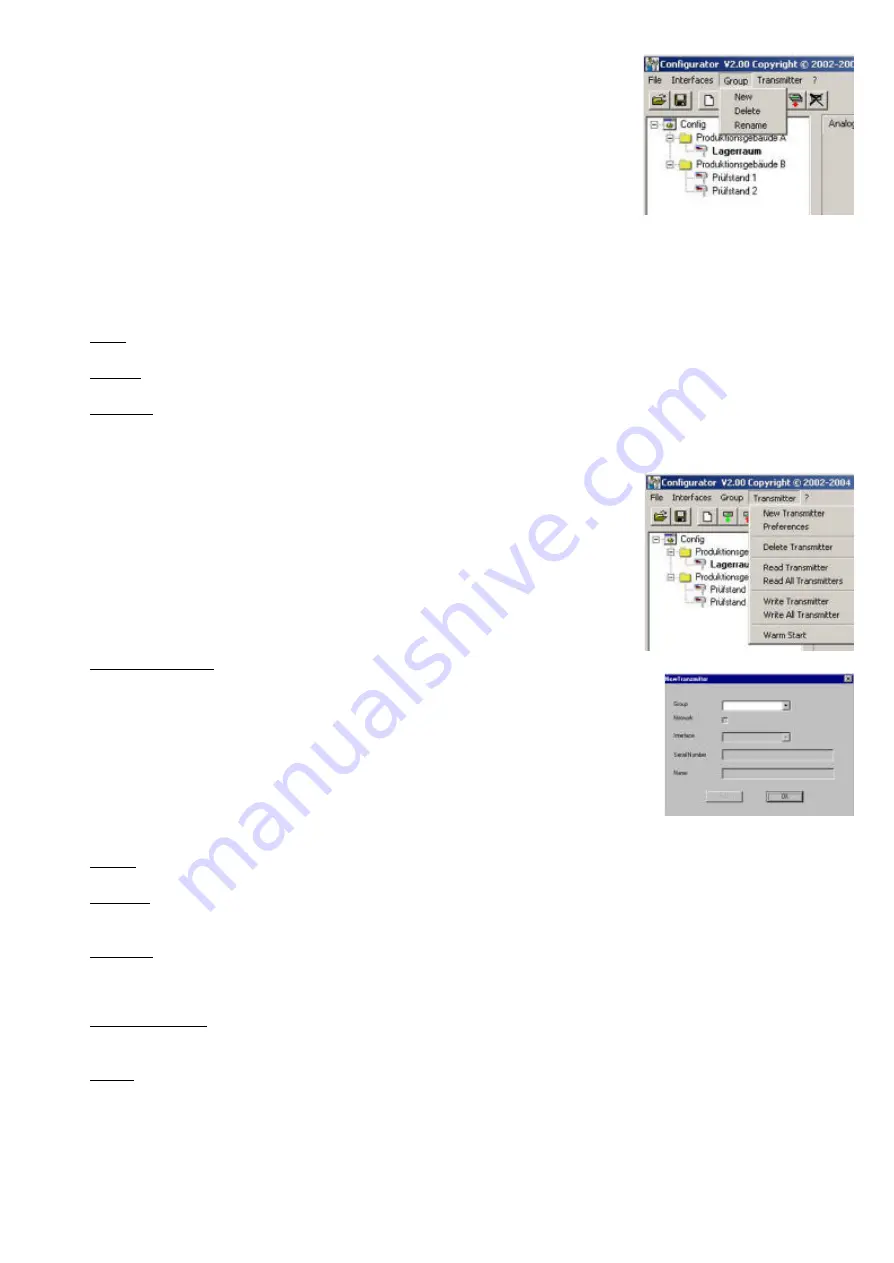
27
3.3
Group
The icon "Group" provides the option of combining transmitters in groups.
A group may consist of transmitters used in the same application, for instance
assigned to a building (EE29/31), or belonging to the same transmitter network
(EE31).
New:
Creates a group or adds another group into an existing structure.
Delete:
Deletes groups within a tree.
Rename:
Changes the name of a transmitter group.
3.4
Transmitter
New transmitter:
A new transmitter is created in the tree.
This procedure requires the input of a number of parameters:
Group:
Assigns a transmitter to a group.
Network:
The check box "network" must be selected when several transmitters are operated
in a network (EE31 series).
Interface:
Selects the interface for connecting the transmitter to the network.
(For information on how to set up a COM port, see Configuration Software, Chapter
3.2 Interfaces).
Network address:
Input of the network address for the EE31 transmitter for unique assignment within
the network (see label on the transmitter housing).
Name:
Assigns a meaningful name coresponding to the transmitter. This name is
displayed in the tree under the relevant group (e.g., Clean Room).
Configuration software










































