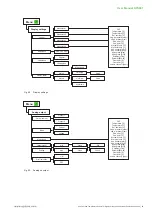User Manual HTS801
Humidity and Temperature Sensor for High Humidity and Chemically Polluted Conditions | 47
LED (colour)
Description
1 (
blue
)
Analogue output one set to voltage.
2 (
orange
)
Analogue output one set to current.
3 (flashing
green
)
Supply voltage applied (microprocessor is active).
4 (
red
)
permanently lit
flashes
Error category 1
Error category 2
5 (
orange
)
ARC status
Tab. 16
Explanation of the LED colors
7.2
Cleaning the Sensing Head and Filter Cap Replacement
In case of dusty, oily and polluted environment
▪.
The filter cap shall be replaced once in a while with an E+E original one. A polluted filter cap causes longer
response time of the device.
▪.
If needed, the sensing head can be cleaned. For cleaning instructions please see
7.3
Automatic ReCovery (ARC)
When capacitive humidity sensors are exposed to chemical pollution (e.g. detergent residue), the presence of
foreign molecules can distort the measurement reading.
The foreign molecules can be evaporated by heating the measurement cell briefly and intensively. Reconditioning
helps to minimize distorted measurement readings during the calibration interval.
It is recommended to heat the measurement cell manually after the cleaning or sterilization process or if distorted
measurement readings are suspected. Trigger the ARC-module with the external signal (see chapter 3.5.3. ARC
PLEASE NOTE
Before a recalibration is done after an ARC cycle, reconditioning of the sensing element is recommended.
For best reconditioning, please allow 2 free calibration cycles between 15 %RH and 90 %RH in steps of
~20 %RH and 20 min stabilisation time.
7.4
RH and T Calibration and Adjustment
Humidity calibration and adjustment
Depending on the application and the requirements of certain industries, there might arise the need for periodical
humidity calibration (comparison with a reference) or adjustment (bringing the device in line with a reference).
Calibration and adjustment at E+E Elektronik
Calibration.and/or.adjustment.can.be.performed.in.the.E+E.Elektronik.calibration.laboratory..For.information.on.
the E+E capabilities in ISO or accredited calibration please see
Calibration and adjustment by the user
Depending on the level of accuracy required, the humidity reference can be:
▪.
Humidity Calibrator (e.g. Humor 20), please see
.
▪.
Handheld Device (e.g. Omniport30), please see
▪.
Humidity Calibration Kit (e.g. E+E Humidity Standards), please see
Perform offset or 2-point adjustment via display and push-buttons or via PCS10 Product Configuration Software
(see below).