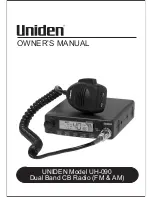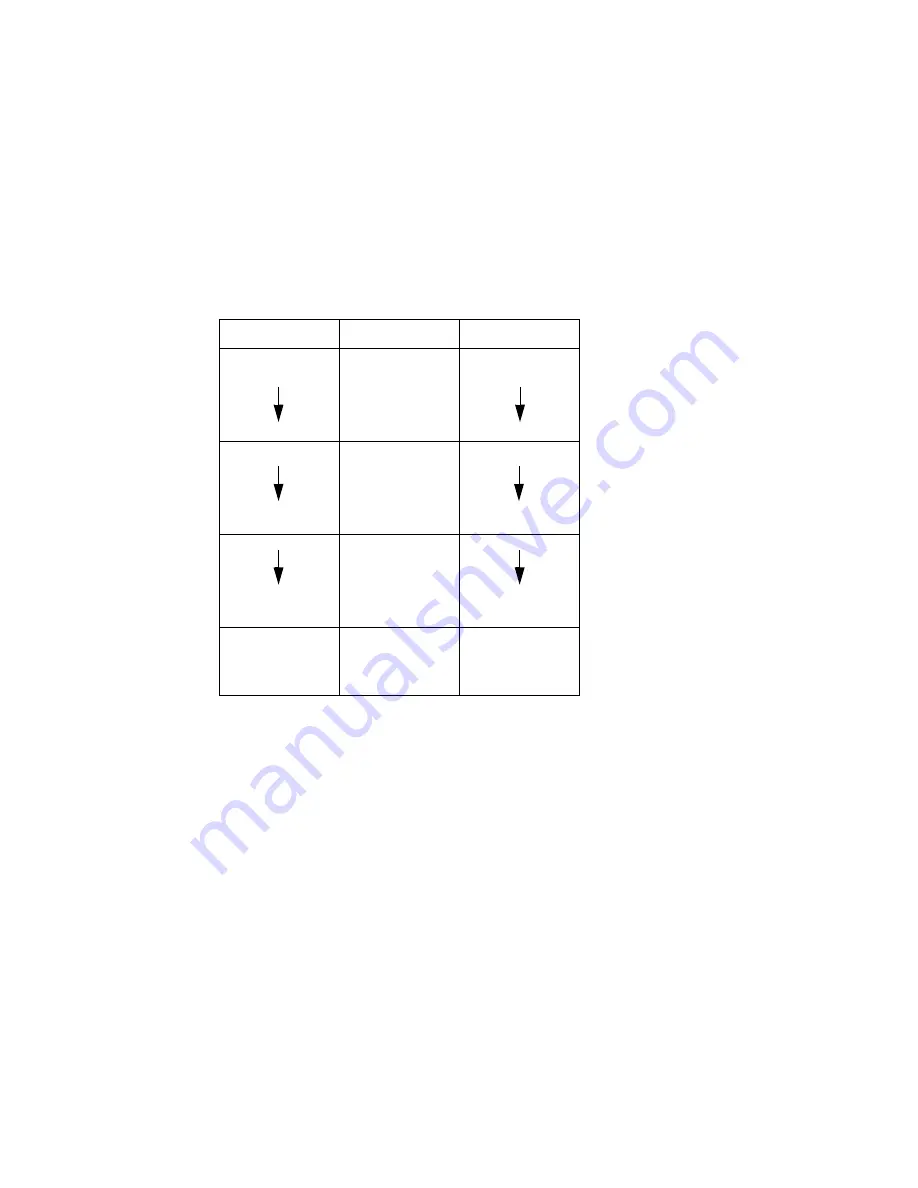
Draft 02 - Sep 1 2015
3-8
Viking Mobile Radio Operating Manual
General Operation
3.1.7.2
Direct Channel Select
The direct Channel Select feature is available if the Channel Select option switch or menu
parameter is programmed. This feature allows channels to be directly selected using the
Digital Keypad Microphone. Please note that a Digital Keypad Mic is required for Direct
entry.
For direct selection purposes, channels are numbered sequentially starting with the lowest
zone. Each zone can be programmed with up to 255 channels with up to 2048 channels
total.
Proceed as follows to select channels using this mode:
1
Enable the direct Channel Select mode selecting it via the menu or by pressing the
Channel Select option switch. A single beep sounds when the switch is pressed (if that
option is enabled). The alias and sequential number of the current channel are
alternately displayed.
2
Select the desired channel using the channel select knob or directly enter it using the 0-
9 keys. A single beep sounds when the channel is changed (if that option is enabled). If
using the 0-9 keys, the radio attempts to display the entered number after the third digit
is entered or approximately two seconds after the last key is pressed.
3
To exit this mode and select the entered channel, press the Channel Select switch again.
This mode is also exited automatically without changing the channel after
approximately one minute of no activity.
Other features of this mode are as follows:
Seq. Ch. No.
Zone
Channel
1
1
1
255
255
256
2
256
510
510
511
3
511
765
765
.
.
2048
.
.
.
.
.
2048*