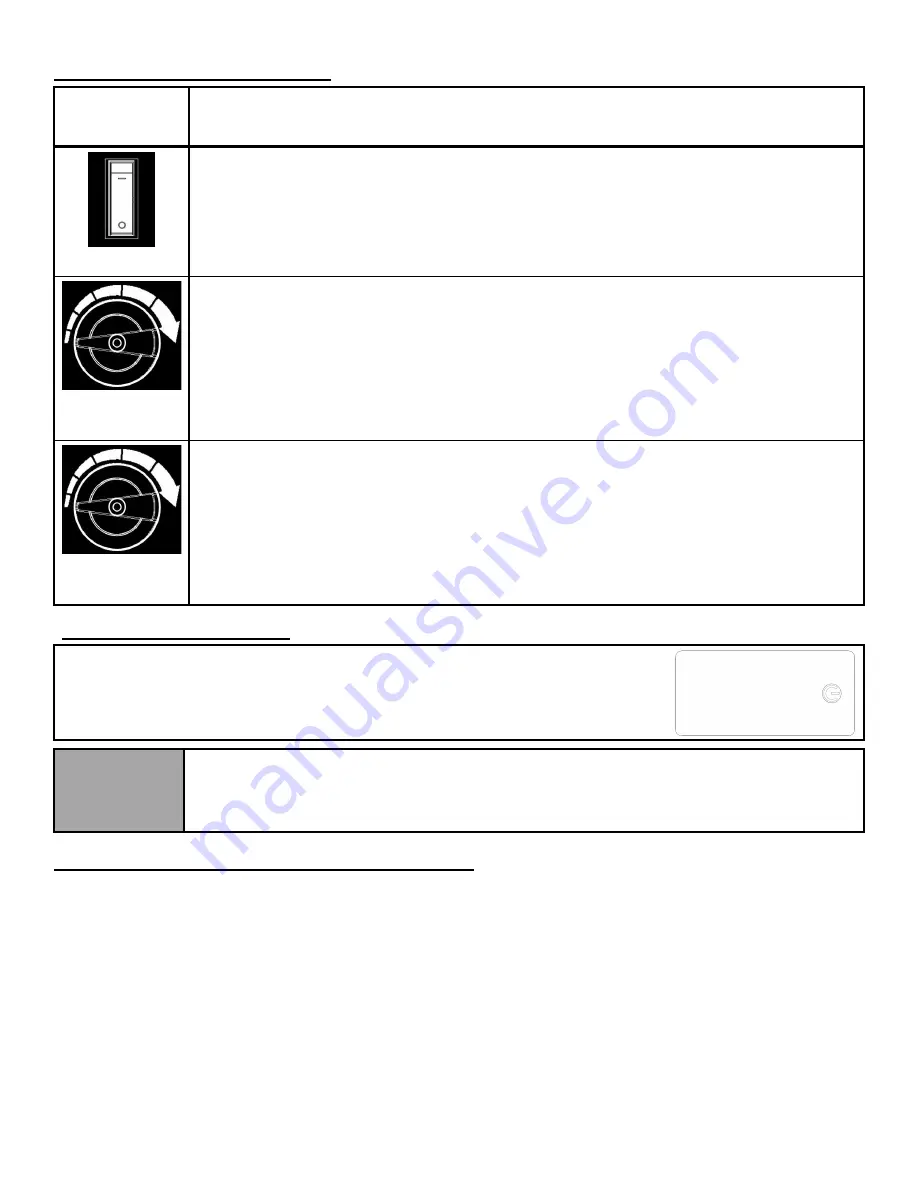
6
Control Panel Functions
CONTROL
OPERATION / FUNCTION
On / Off
ON: Press the power switch ON.
The power indicator light will glow, and the flame effect will turn on.
OFF: Press the power switch OFF.
All functions will turn off.
Flame
Adjustment
FLAME ADJUSTMENT: This knob controls the brightness of the flame effect.
Turn the knob to the right (clockwise) to brighten the flame effect
Turn the knob to the left (counter-clockwise) to dim the flame effect.
(NOTE: The ON/OFF switch turns the flame effect on and off. The flame
effect will not turn off unless the power is turned off.)
Temperature
Control
TEMPERATURE CONTROL: This knob controls the thermostat which
automatically turns the heat on and off to maintain the desired temperature.
Turn the knob to the desired setting. The heat will turn on and off automatically to
maintain the set temperature.
(NOTE: If the room temperature is higher than the thermostat setting, the
heater will not turn on.)
REMOTE CONTROL
The ON/OFF switch on the control panel must be ON to use the remote.
The remote control turns the stove on and off.
When the stove turns on, the previous heat and flame settings will resume.
NOTICE
When the heat function is used for the first time, a slight odor may be present. This
is normal and should not occur again unless the heater is not used for an extended
period of time.
TEMPERATURE LIMITING CONTROL
This heater is equipped with a Temperature Limiting Control. Should the heater reach an unsafe
temperature, the heater will automatically turn OFF. To reset:
1. Unplug the power cord from the outlet.
2. Turn the ON/OFF switch on the CONTROL PANEL to OFF.
3. Wait 5 minutes.
4. Inspect the fireplace to make sure no vents are blocked, or clogged with dust or lint. If they are,
use a vacuum to clean the vent areas.
5. With the POWER switch OFF, plug the power cord back into the outlet.
6. If the problem continues, have your outlet and wiring inspected by a professional.


























