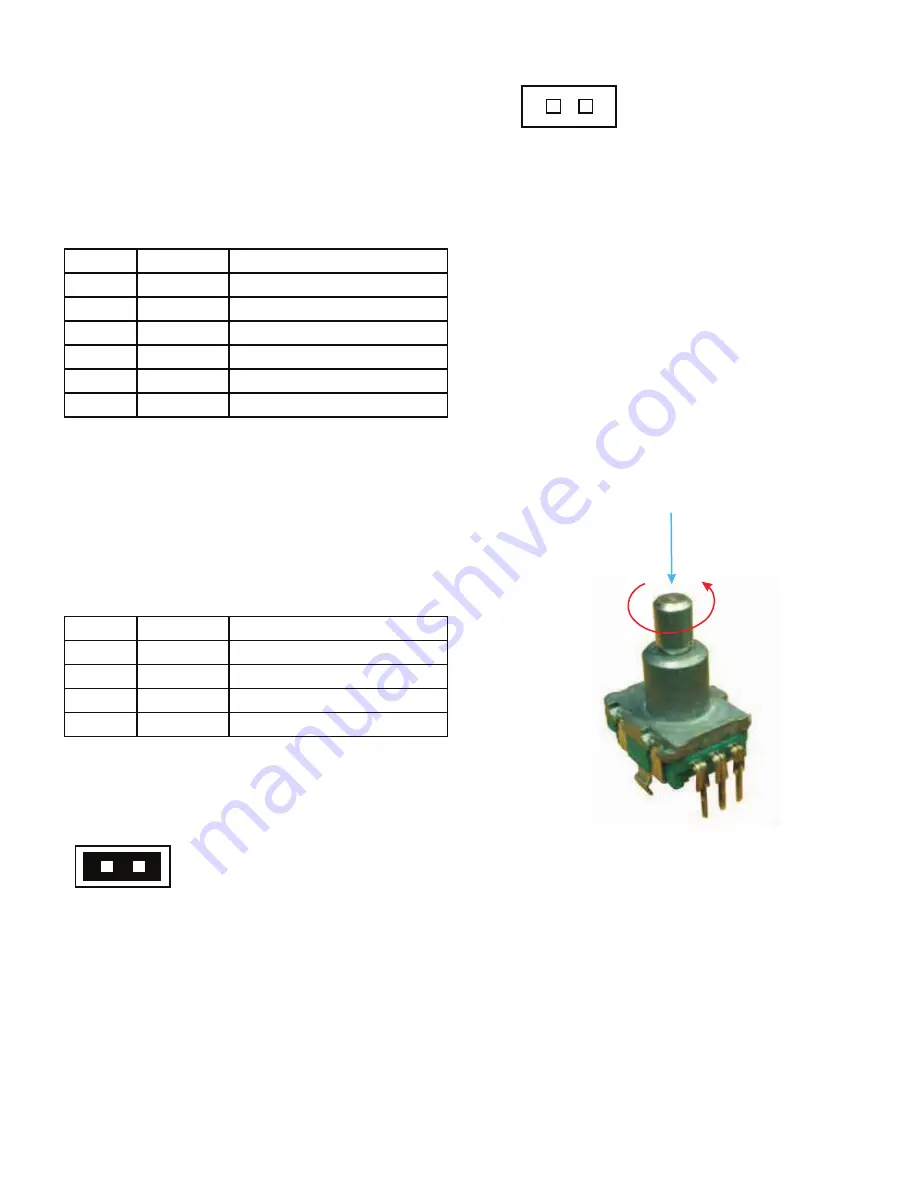
©2012 by e-Gizmo Mechatronix Central
N=L+"?"18"QR"7=L+0
EZ HMI Display Terminal
PIN DESCRIPTION
&=>3+"QT"NQ"A"$#X"G'6
&:+"$#X.3.=/4"G.L.;=3"'27-;"6-;7-;"G'6"<=2">+"8/++34"
used for user applications. These can be controlled
and monitored using the communication functions
=0"K+0</.>+K".2"0+<;.12"YTQ5T"&:+"$#X"G'6"P1/M0"12"
B@"K.L.;=3"31L.<"3+F+30T
Pin No:
C$%Z'[\
Description
1
GND
Circuit Ground
5
PC4
G.L.;=3"6-;7-;"U
?
NDB
G.L.;=3"6-;7-;"Q
4
PC6
G.L.;=3"6-;7-;"5
B
PC7
G.L.;=3"'27-;"U
6
NGU
Digital Input 1
&=>3+"5T"N?"A"#$%&"N6%&
&:+"#$%&"N6%&"&XG"=2K"%XG"3.2+0"=/+""7/1F.K+K"
with a level translator that allows it to be connect
K./+<;34";1"=24":10;"<12;/133+/"P1/M.2L"P.;:"31L.<"3+F+3""
.2"?TU";1"BTU@"/=2L+T"]++").LTR";1").LT"^"81/"91/+"
details.
Pin No:
C$%Z'[\
Description
1
TXD
#$%&"&X"G$&$"6#&N#&
5
%XG
#$%&"%X"G$&$"'[N#&
?
GND
Ground
4
I@
#$%&"N6%&"N1P+/__
__`NQ"A"#$%&"N6aO%"]6#%DO
a.;:"`NQ".20;=33+K*";:+"I@"#$%&"
7.2"=<;"=0"IB@"71P+/".27-;"1/"
output and is used as follows:
no J1 DC input:
!"""Ob"EC'"<=2">+"71P+/+K">4"0-7734.2L"IB@";1";:+"
I@";1"\[G".27-;"18";:+"#$%&"N6%&T
!"""N1P+/"=773.+K";:/1-L:"`Q
!"""I@"=<;0"=0"="IB@"71P+/"01-/<+";:=;"41-"<=2"-0+"
;1"71P+/"1;:+/"K+F.<+0T"D-//+2;"K/=P2";:/1-L:"I@"
7.2"9-0;"21;"+c<++K"5BU9$T
a.;:1-;"`NQ*"I@"7.2".0"-0+K"81/"3+F+3"#$%&"'(6"3+F+3"
translation. It must be supplied with a voltage input
+,-=3";1";:+"@<<"0-7734"18";:+"+c;+/2=3":10;"<12;/13
-
ler. This will ensure logic level compatibility between
the host and EZ HMI.
O[D6GO%"]a'&DE
The encoder switch is a special rotary switch that
7/1F.K+0"81/"="0.973+">-;",-.<M"P=4"18"+2;+/.2L"-0+/"
inputs. Data is generally selected by rotating the
shaft. Pushing the shaft will launch a predetermined
set of actions, which may vary according to the func-
tions using it.
[1"d-97+/"12"`NQ
PUSH
ROTATE
Figure 5. The encoder switch provides a user intui-
tive way of inputting data. Numeric and alphanumeric
inputs is possible, replacing multikey ASCII key-
board.

































