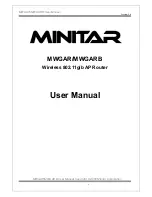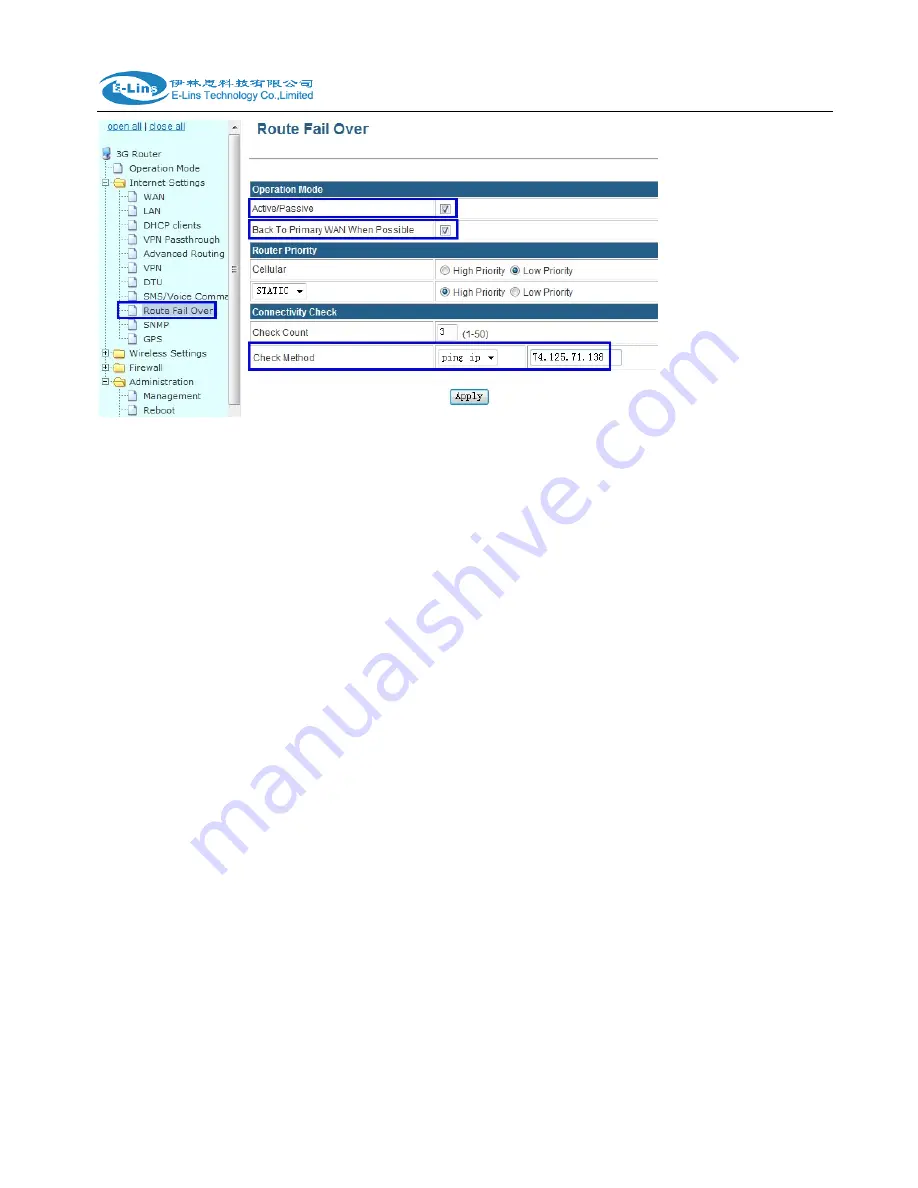
H685 User Manual
E
‐
Lins
Technology
Co.,Limited
Tel:
+86
‐
755
‐
29230581
E
‐
mail:
sales@e
‐
lins.com
sales@szelins.com
www.szelins.com
www.e
‐
lins.com
Active/Pasive:
tick it
Back To Primary WAN When Possible:
tick it (if you activate this, the router will automatically switch to primary
main line from secondary line if primary main line resume to work. If you don’t activate this, the router will keep
working in secondary line if primary line fails.)
Router Priority:
You can select main line and secondary line for Cellular and WAN RJ45
“STATIC/DHCP/PPPoE”
For example, here we set Cellular as secondary line, and WAN RJ45 STATIC as main line. Then choose as the
picture above.
Check Count:
fill in the number you want to check the line available detection.
Checking Method:
fill in a public IP address that can be ping through.
With the above configuration, the router will try to ping IP 74. 125.71.138 and if cannot be through for 3 times
continuously, it will switch to secondary line.
Step 3) Internet Settings – WAN – WAN Connection Type – Cell.
Configure the Cell WAN parameters.
Please make sure H685 can be Cell online after this configuration. Otherwise the fail over feature will not work in
redundancy