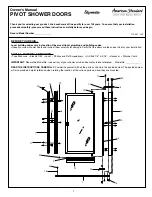Import from another E-LOK Smart Lock:
Import from another app feature allows you to sync PIN-Codes and RFID Cards
between E-LOK Smart locks. If you have more than one E-LOK Smart Lock use
this feature to have your PIN Code and RFID Card to work on each, without
setting them up again. This feature is in the lock settings.
23
Extra Smart Lock Settings:
Lock Groups:
You can link E-LOK Smart Locks together in lock groups. First create a lock
group in the main settings, then link a Smart Lock to the group in the lock
settings. View lock groups in the select page.
9 - S e r i e s
Summary of Contents for 9-Series
Page 1: ...905 915 User Manual...
Page 38: ...Notes 9 S e r i e s...
Page 39: ...Notes 9 S e r i e s...
Page 40: ...9 S e r i e s User Manual E LOK com Version 2112 E9UM...